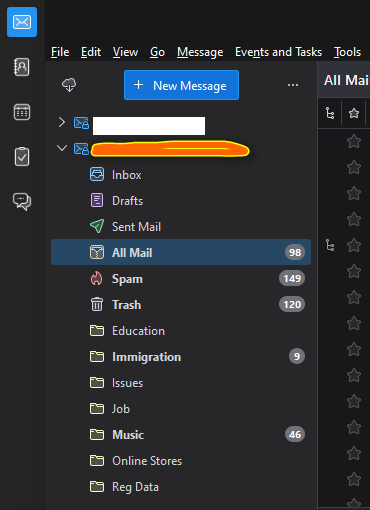To disable total messages count
Please explain how to disable total messages count to the right of every folder and subfolder? It's not about unread messages. Can't find this option, however I had enabled it earlier...
被采纳的解决方案
There is a three dot menu just to right of the New Message button with that option. If you are not seeing that, click view>folders>folder pane header.
定位到答案原位置 👍 2所有回复 (12)
选择的解决方案
There is a three dot menu just to right of the New Message button with that option. If you are not seeing that, click view>folders>folder pane header.
david said
There is a three dot menu just to right of the New Message button with that option. If you are not seeing that, click view>folders>folder pane header.
You have helped me, thanks! Is there any other way to get this feature?
Not that I'm aware of.
david said
There is a three dot menu just to right of the New Message button with that option. If you are not seeing that, click view>folders>folder pane header.
Could you please repeat what option should I find to disable total unread message count in separate folders (now these are All Mail, Spam, Trash)?
Currently, the option shows read and unread. Click the three dots to the right of the 'new message' button to set that.
david said
Currently, the option shows read and unread. Click the three dots to the right of the 'new message' button to set that.
But it is disabled...
I am confused. Your screenshot shows that no counts are shown, as you indicated you wanted.
david said
I am confused. Your screenshot shows that no counts are shown, as you indicated you wanted.
Oh I'm sorry! I have understood - my recently added e-mail box has not been synchronized completely while I turned to you, thus some messages in some folders were marked as unread :) Thank you for paying attention :)
david said
I am confused. Your screenshot shows that no counts are shown, as you indicated you wanted.
Well... I made a wrong conclusion in previous message. See screenshots attached below. This is what I have now.
由solarscream于
You might try closing and restarting TB. Otherwise, I have not seen this and cannot duplicate it.
david said
You might try closing and restarting TB. Otherwise, I have not seen this and cannot duplicate it.
I have tried this already, and there is still the issue. All folders are synchronized as TB shows... P.S. This issue is only for GMail account. The second account TB linked with (not GMail) works well...
由solarscream于
The total number in a folder can be hidden by clicking the 3-dot icon. The number of unread can be hidden only with css:
https://support.mozilla.org/en-US/questions/1426787#answer-1609463