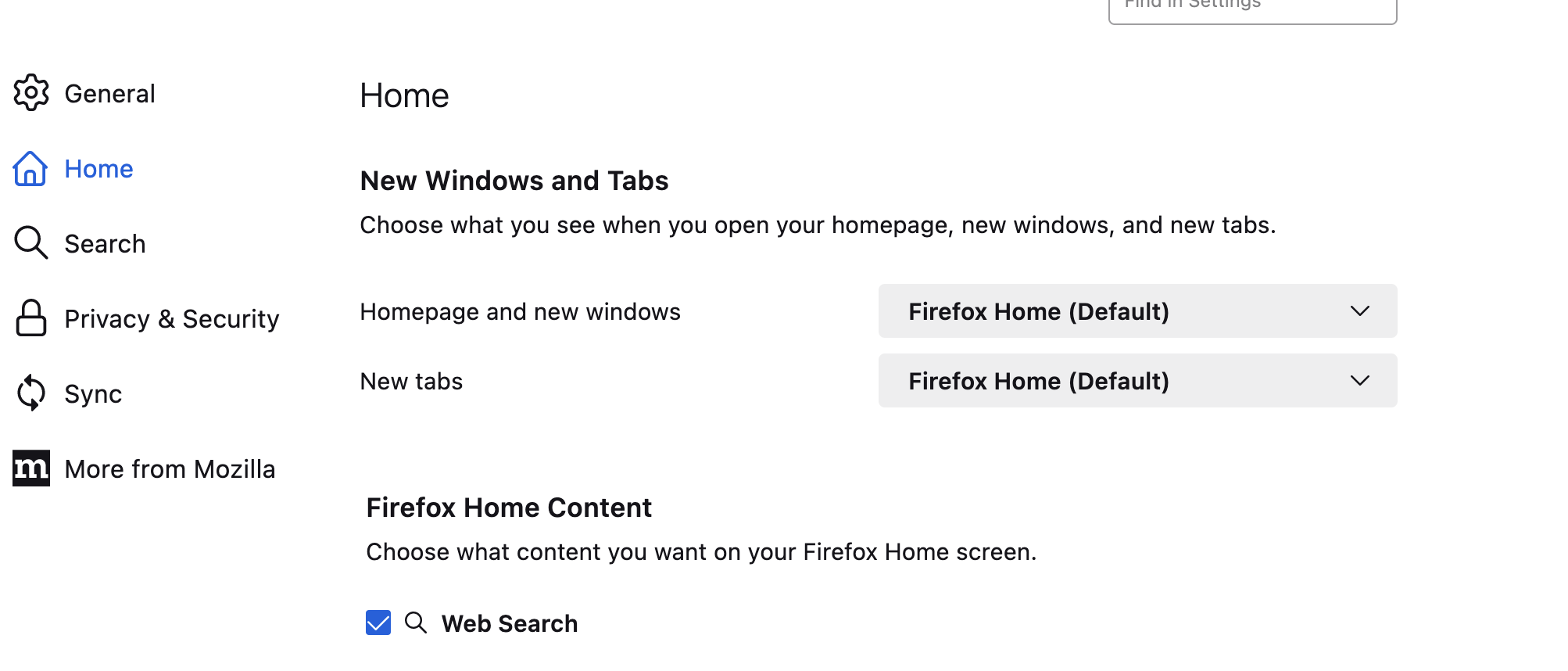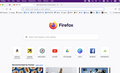Opening links
Default browser is Firefox. When it is not already open and I click a link in email or Messages it open Google.com. It used to go directly to email link address. I am using Macbook Pro. I just downloaded Firefox 117.0 Was there a change in setup or Firefox 117.0?
所有回复 (6)
Did you check the O/S setup that Firefox was the default Browser? Opening to google site is just a google site so this part is confusing here.
I must have something set wrong. See pics. When I click from email it get Firefox Home. Pics below. Thanks for any help!
No what I mean is if you have Windows O/S lets say in it's setting it does have a setting to determine which Browser is default. You need to also check you Mac O/S setting to verify which Browser it has set for defaults since Safari is Apple browser to be sure they aren't in conflict. And google is just a web site it's not the Browser - the Browser is Chrome. Firefox homepage isn't a definite for homepage setting.
Could be related to this old bug.
- 1818194 - Tab does not open when clicking on link in external application and Firefox is closed
(please do not comment in bug reports
https://bugzilla.mozilla.org/page.cgi?id=etiquette.html)
When I look under the Apple, System Settings, the browser setting is for FIrefox. I do not know where else to look!
See also:
- /questions/1423171 Firefox 117.0 ignores the argument URL when clicking a document or email link