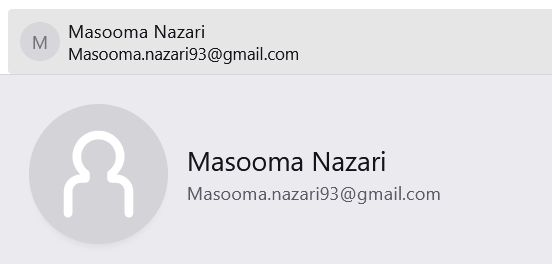Can't add a valid email address to my address book
I am trying to add what looks to me like a valid email address to my address book but when I input the email address into the "email address" field and press "return", the box around the address turns red and it will not let me add it. See screenshot attached. What am I doing wrong?
Thanks for your help.
PS I changed the email address slightly so I'm not posting the real email address in a public forum, but the real one is in the same format as this one.
被采纳的解决方案
I tried to add your address to my Personal address book, and it succeeded without any hitch at all. See my screenshot (click for larger view) below.
You don't by any chance already have that email address in another address book, do you?
定位到答案原位置 👍 0所有回复 (4)
选择的解决方案
I tried to add your address to my Personal address book, and it succeeded without any hitch at all. See my screenshot (click for larger view) below.
You don't by any chance already have that email address in another address book, do you?
Since you were able to add it without a problem, I deleted the contact from my address book (only in there once) and restarted TB. Then, added it without problem. Ah, the mysteries of cyberspace! :-)
Thanks for your quick response.
You are entirely welcome. I wish you no more problems with TB that can't be solved by either restarting TB or restarting Windows.
From your lips (or computer?) to God's ears! :-)