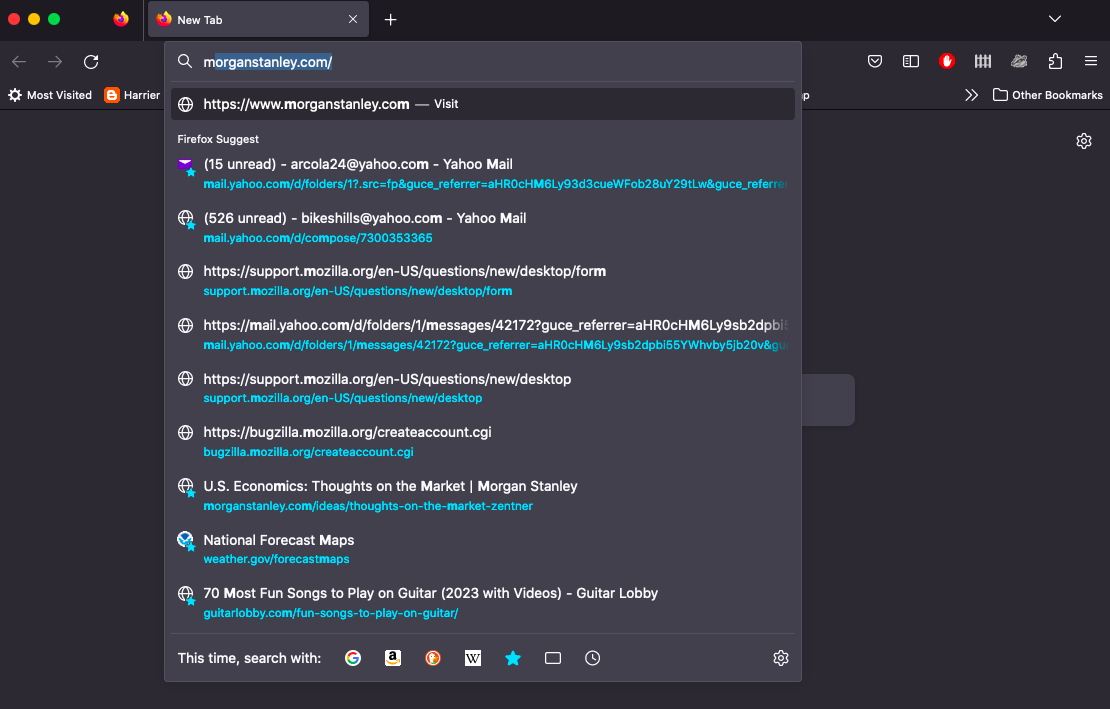Clear History clear does NOT clear the history
Hi,
I clear my history every time I close my browser. And I periodically clear my history during my sessions.
When I open a new Window or Tab and begin to type an address, Firefox prompts me with websites I have previously visited that begin with the same letters. Firefox should NOT know my previous websites, if it has cleared my history.
In the attached image I typed in the letter "m" and Firefox prompted me with a recent pages I visited page and a list of other pages I have visited, at least one of them from a week or 2 ago.
Obviously, Firefox is not Clearing the History. It maybe clearing some of the history, but not ALL of the history.
Love the Browser. This should be fixed.
Thank you
所有回复 (2)
Several items that show in the screenshot have a star attached and this means that this item is a bookmark, items with a pin attached would come from the Firefox Home page.
The location bar drop-down list can show history items, bookmarked pages, pages opened in tabs, top sites, and search suggestions. You can set what suggestions show when you enter an URL in the location/address bar bar.
- Settings -> Privacy & Security
Address Bar: When using the location bar, suggest:
History
Bookmarks
Open tabs
Top sites
Shortcuts
Search Suggestions
More info:
You answer proves the problem.
The Address Bar settings allows prompting of "HISTORY". If the History was deleted then there would be not prompt from the history.
I changed the Address Bar setting to only prompt book marks. It CONTINUES to prompt with HISTORY.
So clearly HISTORY is NOT delete, because it remains available to the Address Bar prompt.
Deleting History should DELETE HISTORY. It should NOT be available to the Address Bar once Deleted.