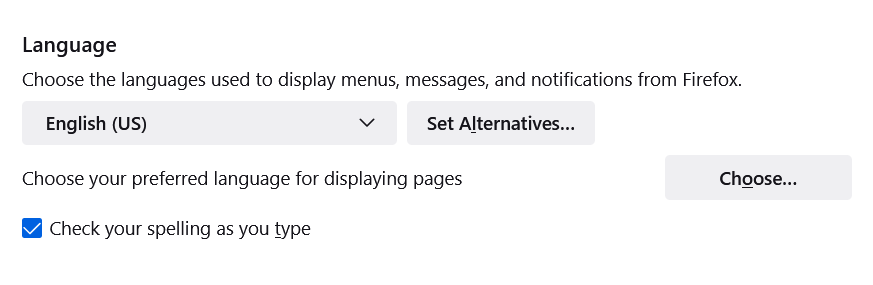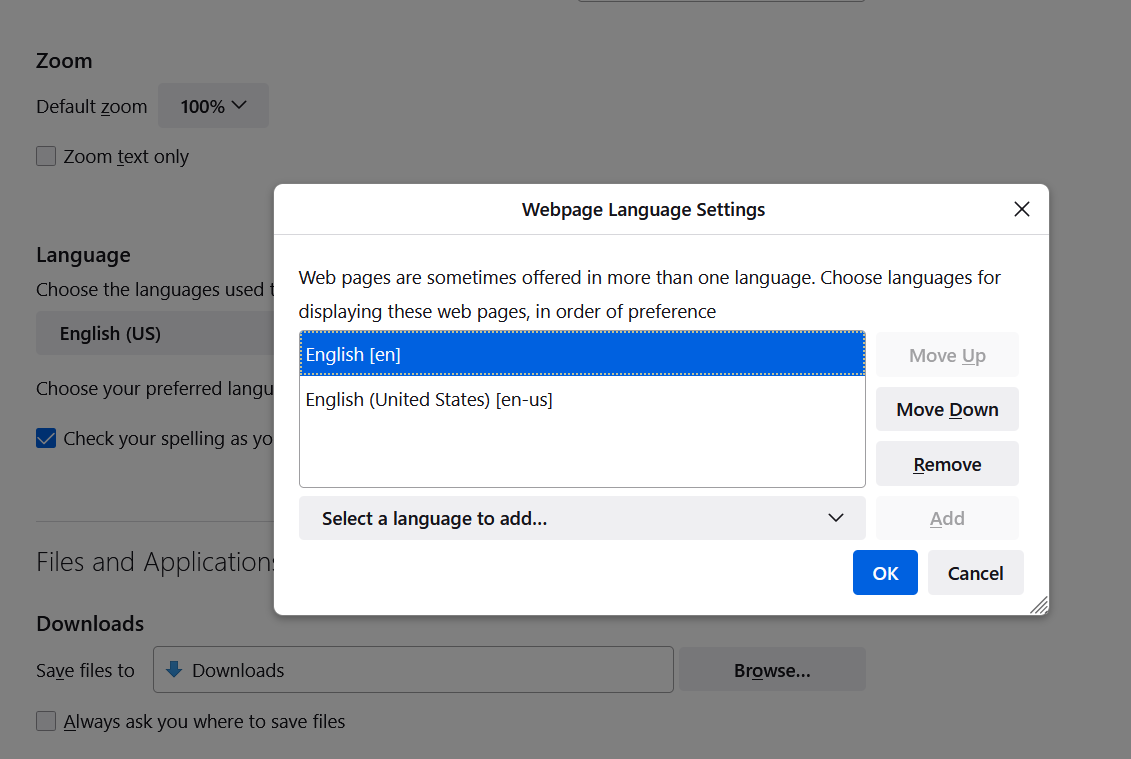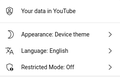Browser and websites language
I can't change the language my websites are being displayed in. I changed every setting to english but websites like instagram and youtube are still showing in croatian (because I live in Croatia). I will attach a couple of pictures to prove it.
所有回复 (1)
A lot of websites check your location (country) via a reverse lookup of your IP and offer pages in the local language in case this is supported. Most have a way to choose the language via a menu or a settings page. You may have to login or at least keep a settings cookie to make the website remember your choice.
Screenshot attached for the YouTube settings when you click the settings/login button (when logged in you get a similar menu).