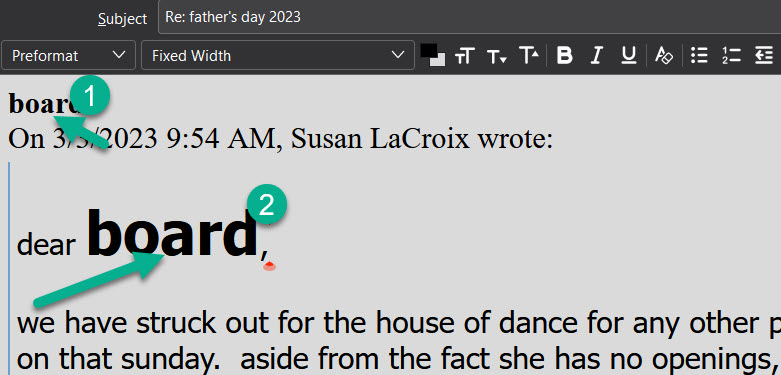Text size
When replying to a message that looks like plain text, the text-size function does not show in the compose window. Bold seems to display, but changing text size retains the default text size of the compose window.
In other words, if I reply with '86 HOD!' and select '86 HOD! Only the bolded characters display in the compose window; changing the physical size of the selected characters has no effect.
This also shows no text size change in the Sent folder.
所有回复 (6)
Perhaps, if you post a screenshot of your compose window with text, someone here may have suggestions. Thank you.
Okay, here is the screen capture of the compose window.
1. Selected. 2. Set Bold. 3. Clicked on Text Enlarge three times. Using Tool Menu 'Format' to view settings and it indicated 'Huge'.
NOTE: This occurs when entering a reply text; if I select the message text below (see second screenshot), the text formatting works as it should.
I don't understand. Your original post stated that the bold characters appeared, but not other text, but other text is there. You also state that the text size function doesn't appear, yet it does. What is the difference between the two screenshots, as they both appear to be replies. If sent message shows plain text, you should check to see if that is set as default in settings>composition.
Hello David, The first screenshot (the large one) shows how the selection was made in the original reply, with no text-size effect. The second screenshot (small one) shows how the text in the original reply was affected by both bold and text-size. The large bolded “board” is part of the original message text sent to me, and the tiny “board” at the very top left corner of the compose screen is my attempt to show no effect on text-size. Only has a bold effect.
NOTE: On the small screenshot on the extreme left of the compose screen, a blue solid line indicates “Quoted text” from the original message.
The conclusion that the original message was sent as text only is by the appearance of the original message; it looks like plain text from a cell phone. I don’t know where else to look for the message type; Plain Text, Rich Text, or HTML/CSS.
Michael
Maybe if I saw the original message, I would understand. Is this the only message that is causing an issue? Other than this, do all your other messages respond normally?
Hello David, This is not the only message a reply to fails to perform the text-size function in a reply message.
As you can see in the two screenshots I sent, in trying to compose a reply to the sender on the edit screen above the original text, the text-size CSS function does not perform. It does perform if I select text in the quoted section of the reply message.
The only way I know of to send you the original message would be to view the original message source, copy all that and paste it into this support ticket.
Michael