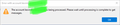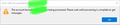Can't get emails because of (one of two) messages
HI I'm having a problem which started a few days ago. I get one of the two snaps shown when I ask to "GET MESSAGES" I don't know what Thunderbird is doing to stop me. I have seen these messages many times over the last two days. Two days ago my computer crashed and just stopped, found that the CPU had overheated. sorted that.
.Please advise
所有回复 (3)
Nobody knows eh!
I would suggest you check these two things first.
Firewall: Exit Thunderbird if running. Access Firewall and make sure Thunderbird is set up as an allowed program. Otherwise the Firewall may be blocking access to internet.
Anti-Virus: Then check to see if your Anti-Virus software is being a pain. This is the most common cause of this issue. Best method is to restart the computer in 'Safe Mode with Networking' and then start Thunderbird as normal. If you normally use a wireless connection to router/hub then you may need to use an ethernet cable.
This method is best used because it's a definite method of stopping the AV whilst testing without fully uninstalling it.
If all improves in 'Safe mode with Networking' : Start computer as normal and then access whatever Anti-Virus program you use and stop it from scanning your Thunderbird profile name folder. Make the Thunderbird profile folder an exception.
If still not working in 'Safe Mode with Networking' Keep computer in that mode. Exit Thunderbird and Make sure Thunderbird is not running. Check the 'Task Manager' - no Thunderbird is running.
Start Thunderbird in Troubleshoot Mode by doing this. Hold down the 'Shift' key while starting Thunderbird. More info : https://support.mozilla.org/en-US/kb/troubleshoot-mode-thunderbird
If it works ok now then it is possible an addon is causing the problem. OR maybe you need to disable the use acceration hardware option. Menu icon > Settings >General Scroll to bottom and uncheck this checkbox: 'Use hardware acceleration when available'
Thanks again for your reply, I'm going to have to work through all of the messages. But I'm just catching up with quite a few emails.
Regards