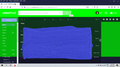Garbled mess
Hello,
I honestly don't know why my computer is doing this. I constantly have to adjust m y zoom in order to prevent the garbled mess that is sometimes green and missing characters.
Is this problem on your end or mine.
所有回复 (3)
here is another screenshot of what I am getting
Try seeing if FireFox in safemode helps.
Go to Menu Bar > Help > Troubleshoot
(dont do a refresh when asked)
You can try to disable hardware acceleration in Firefox.
- Options/Preferences -> General: Performance
remove checkmark: [ ] "Use recommended performance settings"
remove checkmark: [ ] "Use hardware acceleration when available" - https://support.mozilla.org/en-US/kb/performance-settings
Close and restart Firefox after modifying the setting to make changes effective.
You can check if there is an update for your graphics display driver and check for hardware acceleration related issues.