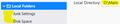Lost local mail folders after migration to another mail exchange
Hi friends,
I have been using Thunderbird client for my company emails. Recently, I have upgraded the client to the latest version 78.7.1 (32-bit) and my company also migrated their mail servers to O365. I stored all my old emails in a local folder (D:\Mails). I gather there should be 3 files with the same name; one with .sbd, 2nd with .msf and 3rd with no extension (may be mbox).
After the above 2 upgrades/migrations, I can't find any of my old emails on the client and the local folder location still points to D:\Mails. When I go to D:\Mails, I don't see any files without the extension (mbox files) but can see .sbd and .msf files.
Please advise if there is a way to get my emails back. Thanks much in advance !!
Regards, Nitesh
所有回复 (2)
The existence of a .sbd folder suggests that you created subfolders on the server. Each subfolder would correspond to mail file without a file extension underneath the .sbd folder.
Have you replicated the existing folder structure on the server underneath 'Local Folders'? And have you copied messages per subfolder to Local Folders?
Hi Christ,
Thanks for your response and you are spot on.
Yes, each folder has a number of sub folders. I can see the mails in each of the sub folders if I import them separately to Local Folders as they have a mail file without an extension however the majority of the emails are in the root/base folder which does not have a mail file and hence 95% of the emails are not to be seen.
Eg: Local folders
Customer 1 << most of the emails are in this location but it does not have the mail file with no extension Folder 1A << able to access the emails here as it has the mail file with no extension (very few emails) Folder 1B << able to access the emails here as it has the mail file with no extension (very few emails) ..
Customer 2 << most of the emails are in this location but it does not have the mail file with no extension Folder 2A << able to access the emails here as it has the mail file with no extension (very few emails) Folder 2B << able to access the emails here as it has the mail file with no extension (very few emails) ..
.. ..
Thanks, Nitesh
由nitesh260于