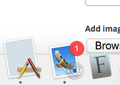Firefox icon missing on Mac, replaced with generic Mac icon!
Help! I am using Firefox for Mac and have a strange problem I can't solve. With the most recent update, my Firefox icon is missing in certain places. When I check the application in the folder, it seems to have the correct logo, but the Preview image is the generic Mac application icon. It's also incorrect in the Dock on my Mac. See attached images. I tried removing the app icon from the dock and replacing it, but that doesn't work. I also Reset Firefox to see if that helps. Nothing! How do I fix this? Do I need to uninstall and reinstall Firefox completely?
所有回复 (1)
Try to uninstall (drag to the Trash) and reinstall Firefox.
You can find the full version of the current Firefox release (66.0.5) in all languages and all operating systems here:
- https://www.mozilla.org/en-US/firefox/all/
- https://www.mozilla.org/en-US/firefox/66.0.5/releasenotes/
Your personal data like bookmarks is stored in the Firefox profile folder, so you won't lose personal data when you reinstall or update Firefox, but make sure NOT to remove personal data when you uninstall Firefox as that will remove all Firefox profile folders and you lose your personal data.