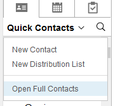How to get my email Address Book from the AOL web mail into Thunderbird
I just set up a new computer and use Mozilla Thunderbird for my mail and also on the old computer. My mail is set up but my Address Book did not show up. I am using Verizon and the AOL web interface shows my emails and my Address Book and my folders (Sent, Trash, etc.) therefore, how do I get all of this into the Thunderbird email that I am using? Thank you for your anticipated help.
被采纳的解决方案
Did you download contacts.ldif from the AOL mail webpage? Select that file in the window or navigate to the folder where it was downloaded. It may be displayed with the name contacts if you have extensions for known file types hidden by default.
定位到答案原位置 👍 0所有回复 (7)
On the AOL mail webpage, Open Full Contacts, More, Export, choose LDIF format, and download contacts.ldif. In TB, Tools/Import...Address books...Text file...select the contacts.ldif file.
Thank you but unfortunately I cannot find all that you mention. Therefore, I am unable to migrate the address book to Thunderbird. I am on the AOL Web Mail page and see my account. At the bottom of the page under I see, Quick Contacts and all of my contacts can be seen. Otherwise I can't do anything else. I am sorry for asking for so much help but never had these problems before with a new computer.
Click the drop-down arrow next to Quick Contacts and select Open Full Contacts (see picture).
I have gotten so far as opening up Tools in TB, Import, Address Book, Text File, a screen opens My PC Desktop with listings on the left. At the very top of this screen it asks to select address book file. At the bottom of that screen is the window asking for File Name and to the left in the other window, LDIF. Unfortunately, I have no clue what to choose. The window does open with, My PC Desktop. I apologize for being such a 'pest' with this but nothing seems to be easy today. Again, thank you for your help.
选择的解决方案
Did you download contacts.ldif from the AOL mail webpage? Select that file in the window or navigate to the folder where it was downloaded. It may be displayed with the name contacts if you have extensions for known file types hidden by default.
Got it and thank you, so very much. I can't tell you how much I appreciate all of the help all of you have given me.
Of course, I do have one more question, sorry, is there a way I can get my Folders from the AOL Mail into the Thunderbird? I promise if I can get this done I hopefully, won't bother anyone any more. :)
Right-click the AOL account in the folder pane, Subscribe, click Refresh, then check (subscribe) the folders you wish to download in TB. This assumes you added the account as IMAP, not POP.