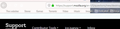Firefox theme doesn't change resolution after I switch it a different display.
I have 2 displays with different resolutions. Sometimes I have to drag my Firefox window around between those displays. When I drag it from my smaller display to the bigger one, skin (theme) keeps the smaller display resolution and leaves a big white bar in the left area, where I also have white navigation icons. Used to be able to reset skin resolution by minimizing and maximizing the window but after some update (can't determine which one, unfortunately) It doesn't work anymore. And the only way to get rid of this white bar seems to be re-launching firefox which is quite annoying.
所有回复 (2)
What kinda GPU and driver version are you using? I seems like the O/S and GPU can't adjust the settings. Are you using Span or mirror display setup.
WestEnd said
What kinda GPU and driver version are you using? I seems like the O/S and GPU can't adjust the settings. Are you using Span or mirror display setup.
Windows 10, GTX 970, latest drivers. I've just got myself a new SSD and reinstalled windows. Extend setup. The second one is a small satellite display that I use mainly for chat windows.