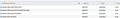Warn when closing a browser with multiple tabs open
I've read in some other question here that when you have "Show your windows and tabs from last time" selected you won't be shown a warning when you close the browser. I don't think such behavior is a good idea. I often have many tabs open. Some have half-filled forms, others - different interactive features that I use. When I accidentally push Cmd+Q - it's very close to Cmd+W - everything is gone. The fact that tabs get reloaded on the next start doesn't help me much. As an example, in the times when I used Chrome, it always asked whether I was sure I wanted to close the browser if "Warn before quitting" option was selected disregarding whether it restored open tabs upon restart or not. Could you please add an option or make some of the current ones always warn me when I push Cmd+Q having several open tabs?
所有回复 (4)
Hi, I would consider looking into a Session Manager : https://addons.mozilla.org/en-US/firefox/search/?platform=windows&q=Session+Manager
You may have accidentally turned off that warning. At the moment am away from my notes.
Hi, Thank you for your reply. I don't have any session managers installed. Also, replies to several questions on this forum mention that no warning on closing a browser if tabs get restored when you start it is deliberate behavior.
RomanPr said
Hi, Thank you for your reply. I don't have any session managers installed. Also, replies to several questions on this forum mention that no warning on closing a browser if tabs get restored when you start it is deliberate behavior.
What do you mean "deliberate behavior" that makes no sense here. That warning indicator is turn on or off by the user.
cor-el said
Firefox might not show a warning when the startup setting is to reopen tabs automatically (Show my windows and tabs from last time).
- from https://support.mozilla.org/en-US/questions/1216837
jscher2000 said
If Firefox is shutting down and is set to restore your previous session tabs and windows at startup, then it may not bother with a warning. I'm not sure if there is a workaround for that.
- from https://support.mozilla.org/en-US/questions/1198194
I have:
browser.tabs.warnOnClose;true browser.tabs.warnOnCloseOtherTabs;true browser.tabs.warnOnOpen;true browser.warnOnQuit;true