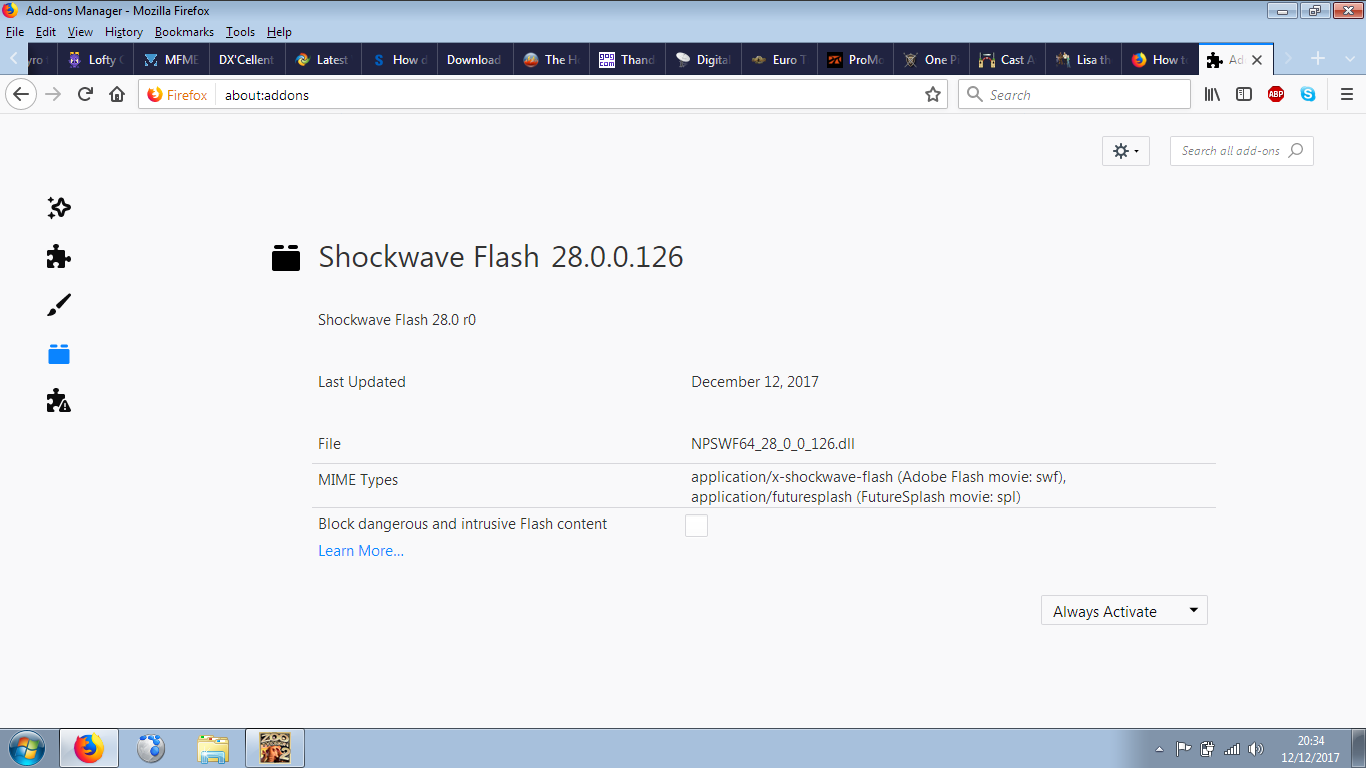enable automatic updates not showing shockwave flash
hi when i click on more under shockwave flash add on it doesn't show automatic updates to either set to default, turn on or turn off but it shows up on other add ones how do i get this to show up as i keep having to update shockwave flash manually and i just want it to update automatically thanks
所有回复 (14)
this shows that Automatic Updates are showing for this add one
Firefox comes with that Cisco Plugin even though it is only for Web RTC.
The Flash Player Plugin (NPAPI) (Shockwave Flash is old name) is made and maintained by Adobe https://get.adobe.com/flashplayer/. It is not installed in Firefox but rather installed on your system whether on Windows, Mac OSX, or Linux and Firefox has scanned and made use of it.
You can type about:plugins in the Location (address) bar to see where the Flash Player Plugin is located on you system.
So is there anything I need to do or just leave it as it is
Contact Adobe for that answer....
Update again as of today : Flash Player Version: 28.0.0.126 Current Version https://get.adobe.com/flashplayer/otherversions/ Step 1: Select Operating System Step 2: Select A Version (Firefox, . . . .) Note: Other software is offered in the download. <Windows Only>
Please let us know if this solved your issue or if need further assistance.
You can check the version of the currently installed Flash player here:
Adobe installs a background process to check for Flash updates every so often. If you are paranoid about Flash security vulnerabilities -- and who could blame you if you are -- you can bookmark the site cor-el mentioned and check it every so often.
Pkshadow said
Update again as of today : Flash Player Version: 28.0.0.126 Current Version
If you actually looked at the first image you would see the OP already has 28.0.0.126 which is why I never mentioned to update Flash.
Well I updated it myself so should I just automatically update it when a new update is available
alexhob123 said
Well I updated it myself so should I just automatically update it when a new update is available
It is a good idea to update Flash when new releases become available, yes. Unfortunately, as noted earlier, Firefox can't do that automatically.
How do I stop the add on from blocking intrusive and dangerous flash content because everytime I update flash it always has it enabled. Is there anyway to keep it not ticked on all the time thanks
Seems in your pic that it was not ticked. Not really a good idea as all it takes is a glance, blink and you have malware.
Flash makes a Applet and it is located in your Control Panel. There are ways to clear Stored Flash Content, like Flash Cookies and other nasty things do not need. Is a good thing to go empty it on a regular basis as well as when hunting a issue.
You can also click the update and it will take you to a Adobe Page and tell you what version you have installed and what version is current. You will need to look around for the update link.
My Flash never updates. I have to do it myself. Which is ok as I have it a day before most people do. Is just from what sites I visit/read.
There are 2 versions of Flash. 1 is for Firefox and Others and 1 for IE and Edge (in Win10 and it is over a week behind, put have to wait as can not install yourself) Which is not good when update is out as usually called a zero day, meaning time patch is out people are hacking the 100 security issues in the older one.
https://get.adobe.com/flashplayer/otherversions/ For Firefox
https://get.adobe.com/flashplayer/ Will scan and find IE.
I hope this answered your questions.
Please let us know if this solved your issue or if need further assistance.
alexhob123 said
How do I stop the add on from blocking intrusive and dangerous flash content because everytime I update flash it always has it enabled. Is there anyway to keep it not ticked on all the time thanks
I don't know.
Why is it necessary to uncheck that box?
Because it blocks swf files that I have downloaded onto my computer
Quote: Because it blocks swf files that I have downloaded onto my computer
This is likely because the file:// protocol is disabled for plugins.
You can set this pref to false on the about:config page.
- plugins.http_https_only = false
You can open the about:config page via the location/address bar. You can accept the warning and click "I accept the risk!" to continue.
由cor-el于