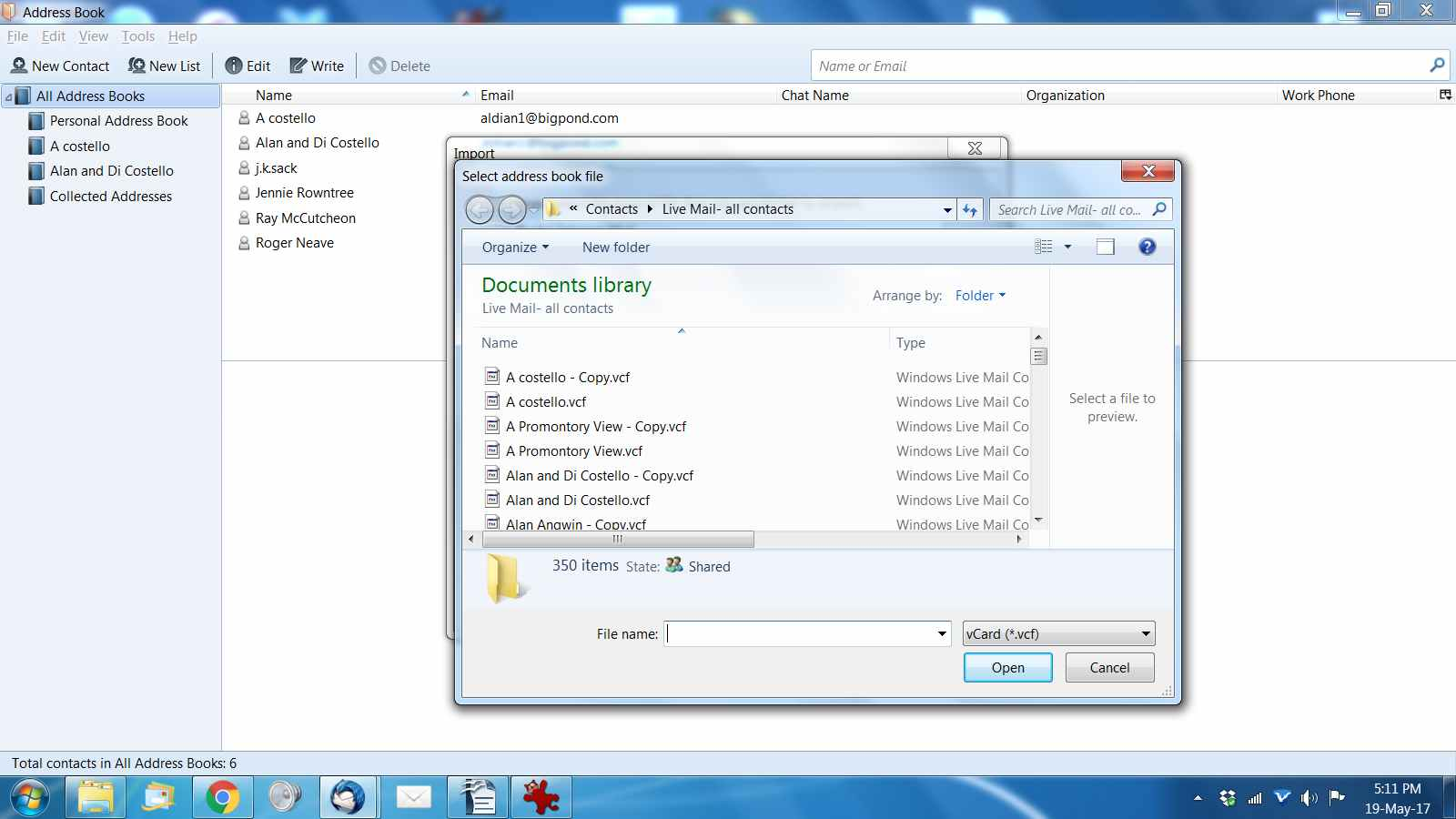How to import contact list- vcard
I have exported my contacts list from Live Mail in vcard format to a named file. If I import this file to TB, all the entries appear in the window but I can save only one itrem at a time-quite a job for 340 items. It seems not possible to tag all items. Regards Kevin
所有回复 (8)
I understand that to import an address book I need to load an extension. This process requited that I download another program in order to install the extension. The second download required that I download something else. Having spent over an hour I decided it was all too hard so I have elected to use another product that works without all this messing about. Regards
For the sake of others reading this post, it is not necessary to download any extra programs to install the add-on - it's as simple as dragging the link to the xpi file and dropping it on the Tools/Add-ons window in TB.
Wish it were that simple. First, there is no Tools/Add-on tab on the main page. There is however a Tools tab within the Address book. However this window disappears as soon as you attempt the drag.
If you can't see the Menu Bar on the main page, press the Alt key, then you will see Tools/Add-ons. Or, click the hamburger icon, then Add-ons.
Dragging the link as suggested does not work. I did find my way the Add on Manager and installed what looked to be a helpful addon but I still end up with the same window shown in the attached screen shot. I can see all my imported contacts but can open only one at a time for saving. Ready to give up. Regards Kevin
Select the first vcf file, then hold Shift and select the last one, or select a vcf file then Ctrl-A to select all of them.
Yes, this is the standard way of selecting a group of files. It works for me on everything else but Thunderbird. I have to wonder, with all the things that don't work with Thunderbird, if there is something wrong with my installation. The version is 53.0b2. Is this current? As Mailbird works without all the problems of Thunderbird, I am on the point of giving it away but I find it hard to believe your software is so bad. Regards Kevin