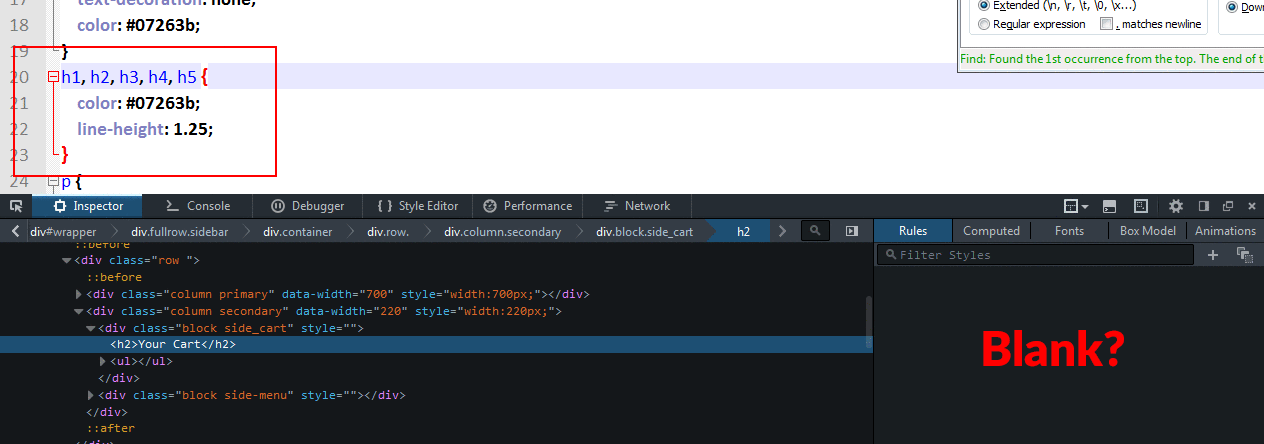inspector not showing certain element's rules
Sometimes the inspector behaves buggy. I am having issues with certain elements not showing the rules in the right column of the inspector. Normally I have to close all FF windows and re-open all the sites/tabs I was using. It's very frustrating.
Another buggy things is that sometimes nothing will show in the left column (after page is fully loaded).
Lastly, sometimes the inspector simply won't load. I usually right click on an element on the page and hit Q. When this particular issue happens, it's impossible to open the inspector without closing the tab (not necessarily all tabs / browser windows).
所有回复 (1)
The image wouldn't upload when I posted the above issues. This is a screencap of the first issue I mention.