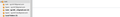How do I get the Unified Junk folder to display messages in Sub Folders
The top unfied Junk folder is always empty, although the Junk sub folder do contain junk messages. How do I get these messages to appear in the Unified Junk folder.
I have already tried the suggestions made for the Unified sent folder
被采纳的解决方案
Please confirm the following is selected:
Right click on the Unified Junk folder and select 'Properties'
Name = Junk on Unified Folders Select the folders to search: click on 'Choose' Make sure each account 'Junk' folder has a check in the box. click on OK
'Match all messages' should be selected. There should be nothing selected in the bottom section click on 'Update'
Report back on results.
定位到答案原位置 👍 1所有回复 (1)
选择的解决方案
Please confirm the following is selected:
Right click on the Unified Junk folder and select 'Properties'
Name = Junk on Unified Folders Select the folders to search: click on 'Choose' Make sure each account 'Junk' folder has a check in the box. click on OK
'Match all messages' should be selected. There should be nothing selected in the bottom section click on 'Update'
Report back on results.