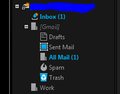Can I Hide the [gmail] folder and move its subfolders to the root folder?
I would like to Hide the [Gmail] folder and make it's subfolders [Drafts, Sent Mail, All Mail, Spam, Trash] show up in the [[email protected]] root where the [Inbox] folder is. If this is not possible then maybe in a future update you could make it an option?
thanks in advance. =)
由RandomHuman于
被采纳的解决方案
Right click the account in the folder tree, and select settings Select server settings for the account. and click the advanced button change the IMAP sever directory to [gmail] Save the change and wait patiently. I though it was not going to work for me until about 10 minutes after I did the change.
定位到答案原位置 👍 0所有回复 (7)
You need to make this suggestion to gmail. They create this folder structure; Thunderbird merely displays what it is given.
Zenos said
You need to make this suggestion to gmail. They create this folder structure; Thunderbird merely displays what it is given.
Thanks for your input Zenos but the developers can manually choose how to layout the tree view based on the folder structure it receives. I know because I am also a programmer. regardless of how the information is received it is up to the IMAP/POP3 phaser/viewer to display it the way they want their users to see it. I don't see google moving this folder for each user they have. that's 1 billion + people and would take days for and automated process to complete it. it will be up to the developers of thunderbird to make it look cleaner. a simple filter that checks the provider can be used to do this.
so I would like to say again If this is not possible now then maybe in a future update you could make it an option? I'd even be happy with a Plugin that does it on this version. you could call it "GoogleTidy" or something.
again thanks in advance. lol =)
由RandomHuman于
选择的解决方案
Right click the account in the folder tree, and select settings Select server settings for the account. and click the advanced button change the IMAP sever directory to [gmail] Save the change and wait patiently. I though it was not going to work for me until about 10 minutes after I did the change.
Matt, is that safe to do in an established account? Wouldn't the folders "above" [gmail] vanish?
As it is an IMAP account, all the above folders were synchronized anyway. At least I noticed no data loss from the change. I do not understand this stuff as much as I would like, but notice that in the image from this thread, there is no inbox in gmail. Although I do have to fix the Junk Spam folders in Junk..Just noticed I have a junk and a spam... both with the junk Icon.
almost matt, works until the Cache is rebuilt. restarting thunderbird causes it to rebuild the folder structure when checking for changes. the [gmail] folder is removed leaving only the inbox and tag folders that thunderbird generates in the root when it does this. close but I need my spam, drafts, all mail and sent mail in the root too. thanks for the suggestion.
OK, I got it working, you were right Matt. be sure to use an Uppercase G in [Gmail]. I'd like to point out that you loose your tag folders with this method. however I don't need the tags. I just use them in the new version of Google's Inbox. they just complicate things in the old mail box... lol
由RandomHuman于