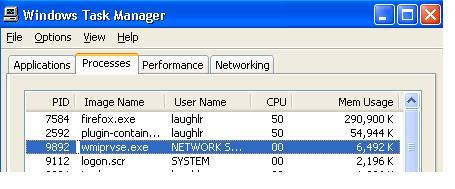Firefox 41.0 hanging with Flash
Firefox 41.0 is struggling with any page that has Flash player on it. Sometimes it copes, but other times it hangs. I have noticed that when this happens, plugin-container.exe sticks at 50%. At this point you have to kill the process. There have always been tolerable problems with Firefox and Flash whereby it hangs now and again, or the Flash comes up with an option to kill the script, but with the latest 41.0 it has become too frequent to put up with.
由philipp于
被采纳的解决方案
hi richlaughlin, you can go to the firefox menu ≡ > help ? > about firefox - you should get an update to 41.0.1 there, which we hope will fix this issue!
定位到答案原位置 👍 1所有回复 (12)
Still occurring - any ideas or is a fix being worked on for the next version of Firefox?
screenshot attached ...
This is not a cure, but should let the web page load without crashing.
Flash block {web link} Never be annoyed by a Flash animation again! Blocks Flash so it won't get in your way, but if you want to see it, just click on it
check this:
- see if there are updates for your graphics drive drivers
https://support.mozilla.org/kb/upgrade-graphics-drivers-use-hardware-acceleration
- disable protected mode in the Flash plugin (Flash 11.3+ on Windows Vista and later)
https://forums.adobe.com/message/4468493#TemporaryWorkaround
- disable hardware acceleration in the Flash plugin
https://forums.adobe.com/thread/891337 See also:
Separate Issue; Your System Details shows;
Installed Plug-ins
Adobe Shockwave for Director Netscape plug-in, version 12.1
Adobe Shockwave for Director Netscape plug-in, version 12.1.2.152
Having more than one version of a program may cause issues.
You must remove the older programs. Then get the current full installer.
Shockwave Director: Shockwave Standalone Installer / Uninstaller{web link} Shockwave Director Version 12.2.0.162 http://get.adobe.com/shockwave/
If this came on with Flash 19, perhaps consider... the extended support release of Flash 18.
Adobe still offers Flash 18.0.0.241 as its extended support release further down on this page: https://www.adobe.com/products/flashplayer/distribution3.html
Not sure you can install that without first uninstalling Flash 19. This article has a link to the uninstaller: https://helpx.adobe.com/flash-player/.../uninstall-flash-player-windows.html.
FredMcD said
This is not a cure, but should let the web page load without crashing. Flash block {web link} Never be annoyed by a Flash animation again! Blocks Flash so it won't get in your way, but if you want to see it, just click on it
check this:
- see if there are updates for your graphics drive drivers
https://support.mozilla.org/kb/upgrade-graphics-drivers-use-hardware-acceleration
- disable protected mode in the Flash plugin (Flash 11.3+ on Windows Vista and later)
https://forums.adobe.com/message/4468493#TemporaryWorkaround
- disable hardware acceleration in the Flash plugin
https://forums.adobe.com/thread/891337 See also:
Separate Issue; Your System Details shows;
Installed Plug-ins
Adobe Shockwave for Director Netscape plug-in, version 12.1 Adobe Shockwave for Director Netscape plug-in, version 12.1.2.152
Having more than one version of a program may cause issues. You must remove the older programs. Then get the current full installer.Shockwave Director: Shockwave Standalone Installer / Uninstaller{web link} Shockwave Director Version 12.2.0.162 http://get.adobe.com/shockwave/
How do i uninstall Shockwave Director? When i click on the uninstall web link you provided it and then chose the Windows link and then chose Shockwave Player uninstaller, it uninstalled Shockwave Player but the Shockwave Director plugins are still there?
jscher2000 said
If this came on with Flash 19, perhaps consider... the extended support release of Flash 18. Adobe still offers Flash 18.0.0.241 as its extended support release further down on this page: https://www.adobe.com/products/flashplayer/distribution3.html Not sure you can install that without first uninstalling Flash 19. This article has a link to the uninstaller: https://helpx.adobe.com/flash-player/.../uninstall-flash-player-windows.html.
It's always been a problem with Firefox and Flash on both my XP machine and my Windows 7 machines. Countless times i have closed the Firefox browser and Flash continues to hold on to the Firefox process and so i have to go into Task Manager to kill Firefox and the Flash processes before i can open Firefox again. I've stuck with Firefox always hoping the next release will be better but now it's even worse as it hangs and never comes back so i'm probably going to switch to Chrome unless this can be sorted.
Shockwave uninstaller
To get the uninstaller, click the link below and save the file to your hard drive: Windows
www.adobe.com/shockwave/download/alternates/#sp
Once the file has finished downloading, double-click it to uninstall Shockwave. The uninstaller will work for Shockwave Player version 6 and higher.
FredMcD said
Shockwave uninstaller To get the uninstaller, click the link below and save the file to your hard drive: Windows www.adobe.com/shockwave/download/alternates/#sp Once the file has finished downloading, double-click it to uninstall Shockwave. The uninstaller will work for Shockwave Player version 6 and higher.
That is the same link that i have already tried. It says it has removed shockwave player and then when i go back to add-ons, both the shockwave director plugins are still there.
选择的解决方案
hi richlaughlin, you can go to the firefox menu ≡ > help ? > about firefox - you should get an update to 41.0.1 there, which we hope will fix this issue!
philipp said
hi richlaughlin, you can go to the firefox menu ≡ > help ? > about firefox - you should get an update to 41.0.1 there, which we hope will fix this issue!
I have Firefox 41.0.1 and the issue is still there.
Hi sabbath99, let's continue with your thread here: https://support.mozilla.org/questions/1086428
philipp said
hi richlaughlin, you can go to the firefox menu ≡ > help ? > about firefox - you should get an update to 41.0.1 there, which we hope will fix this issue!
That does seem to have helped.