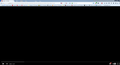How to disable the automatic switching of an embedded Youtube video in full-screen mode on websites?
Hello When I'm on websites such as Last.fm, vk.com and others with embedded Youtube videos that videos automatically became full-screen. This is what I see in address bar, for example: https://www.youtube.com/embed/hnvWn09OSD8?enablejsapi=1&autoplay=1&autohide=1&wmode=opaque&showinfo=0&fs=1&origin=https://vk.com How to disable this?
所有回复 (7)
Can you please provide the link to a page with an embedded video that has this issue?
Note: Please ensure that the website can be viewed by anyone and does not require an account to view.
For example https://vk.com/slumatomshine?w=wall-5684590_2881%2Fall When I click on the video to play it become Full screen immediately. This is what I get in address bar: https://www.youtube.com/embed/hnvWn09OSD8?enablejsapi=1&autoplay=1&autohide=1&wmode=opaque&showinfo=0&fs=1&origin=https://vk.com
Interesting that it will go Full screen only first time after I open the page and on the second time it will play normally. Then I reload page, click on the video and it goes Full screen again. Strange.
由tag2015于
Really nobody knows how to solve this problem?
You can check the full screen permission for this domain and set it to "Block".
You can inspect and manage permissions for the domain in the currently selected tab via these steps:
- Click the "Site Identity Button" (globe/padlock) on the location/address bar
- Click "More Information" to open "Tools > Page Info" with the Security tab selected
Go to the Permissions tab (Tools > Page Info > Permissions) to check the permissions for the domain in the currently selected tab.
cor-el said
You can check the full screen permission for this domain and set it to "Block".
Thank you for your answer but this doesn't help at all. That videos still go full screen. I had "Full screen Block" for both youtube.com and vk.com and still have that strange situation. Please note that vk.com doesn't go full screen itself it is only Youtube embedded video. Please, take a look at the screenshots
You can try to clear local DOM storage.
The only way to do this is via Clear Recent History and clear the cookies with time range set to everything.
cor-el said
You can try to clear local DOM storage. The only way to do this is via Clear Recent History and clear the cookies with time range set to everything.
I did exactly like you said and this didn't help at all :(
Maybe there is some add-on that block javascript in embedded videos so they won't go fullscreen?