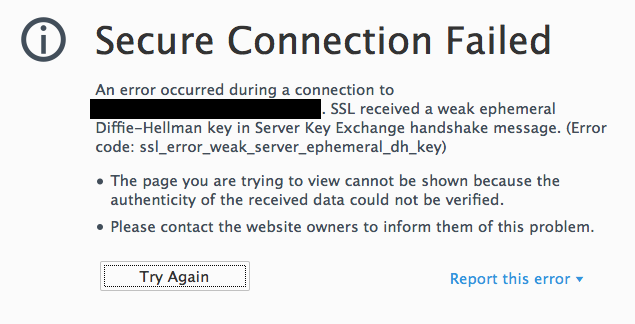How can I add an exception for "insecure" sites?
The latest version of Firefox (I'm currently running 39.0) won't allow me to access internal sites with self-signed certificates. Instead I get a Secure Connection Failed error and the only options are to Try Again or Report this error. What happened to the "I understand the risks" option?
所有回复 (2)
Hi fcsmactech, It will depend on the type of encryption or what issued the certificate. If you have the exact wording it could be narrowed down.
This second one I believe hides the "Add Exception" in a drop down arrow.
guigs said
Hi fcsmactech, It will depend on the type of encryption or what issued the certificate. If you have the exact wording it could be narrowed down. This second one I believe hides the "Add Exception" in a drop down arrow.
Yes, I've looked at those sites before but they all end with bypassing the warning and I do not have that option. Screenshot attached
由fcsmactech于