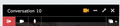Question about FireFox Hello - window view
Hi!
I have a question concerning FireFox Hello. When I invite somebody to a conversation, 'small window' view is enabled (I mean video conversation is shown in small window in the left bottom corner of my browser).
On the other hand, when I was invited, the conversation was displayed in whole tab.
Is there an option to choose / change proper view?
Thank you in advance. Greetings!
所有回复 (3)
- left bottom --> RIGHT bottom - sorry, my mistake.
Look forward to hearing from you. Thanks!
When you've got the small window, you can expand it out to a separate window and you can then resize it however you wish. See the image below - its the arrow that sits next to the X and points to the top-right.
You can't currently put the tab into the small window, although we are currently discussing using the same small window UX in future versions of Firefox so you won't have the tab view (but you will be able to pop-out etc).
Thank you @Standard8 for your answer.
More important was the second part --> switching from the tab to small window (which is always on top). This is the most desirable effect (you can work/change the tabs and still have the conversation active).
So far, so good - we are awaiting future updates and development.
Greetings from Poland.