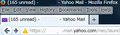Since new Firefox update Yahoo mail is not properly displaying
Recently got updated Firefox v.26.0 and I have noticed the yahoo mail when opened could not be displayed properly. Text is scattered on screen and it also show "Your screen elements are hidden from view. Press Esc or move pointer to the center of the screen to return to Mail." Even if i press Esc or move pointer nothing happen.
I wonder why this is happening? I also want to test the problem in MS Internet Explorer but I do not know how could I disable Firefox temporarily.
Any advice will be much appreciated.
Thank you
All Replies (19)
I am adding screen shots related with my question "Since new Firefox update Yahoo mail is not properly displaying" Screen shots of Yahoo mail About plugins
Thank you
Additional: I have checked MS Internet Explorer 9 and when I open Yahoo mail I do not face any problem which I am facing in Firefox browser. Some year back I have started using Firefox and like it more than MS IE. Unfortunately it is not showing Yahoo mail properly.
PS* Java, Adobe flash player, Adobe Shockwave and Windows all are updated as well as computer drivers.
Ti ṣàtúnṣe
Earlier I had asked a question "Since new Firefox update Yahoo mail is not properly displaying" https://support.mozilla.org/en-US/questions/980280
Today I found out it was Firefox browser that blocked the Yahoo mail but the question is why? was it because of Java, Adobe flash player or other security concern. I wish there would be some information such as in the first screen shot it is just saying Image attachment. This warning should have appeared when the Yahoo mail was blocked so I could have unblocked it. Yes Firefox please show warning if there is a security concern or else.
How did I un block Yahoo mail and solved my problem? 1. Sign in to Yahoo mail 2. On the top left clicked on Yahoo url 3. From the menu chose un block (I guess) Refer screen shots. Some text is erased for privacy in the url screen shot.
PS* I did answer my own question because I thought it might be helpful to other users.
Thank you
Ti ṣàtúnṣe
That's a good catch, since you might not always notice the "shield" icon in the address bar when you're intently studying the page. For more information on the mixed content blocker, see this article: Mixed content blocking in Firefox
But... Yahoo should not have a mixed content issue.
If you are using an old bookmark to access your mail, it may be that Yahoo is not correctly redirecting you to the latest address for your preferred mail server.
Try accessing your mailbox through the My Yahoo home page or using this more generic address
Can you get to a page that works normally without a mixed content warning?
Another possible reason for a mixed content warning (or for the padlock to turn into a globe) is an add-on that injects extra advertising into pages. You can review and disable nonessential or unrecognized extensions on the Add-ons page. Either:
- Ctrl+Shift+a
- orange Firefox button (or Tools menu) > Add-ons
In the left column, click Extensions. Then, if in doubt, disable.
Usually a link will appear above at least one disabled extension to restart Firefox. You can complete your work on the tab and click one of the links as the last step.
Does that help?
Hi, first of all thank you for reply. Now I will be answering your questions.
I did not see any shield till this problem. I use Adblock plus to block ad. Only because of adds I moved from MS IE to Firefox since some years and Firefox work well mostly.
I am talking about Yahoo mail not Yahoo.com I use Yahoo messenger to access mail not a book mark.
Before asking question I did use Yahoo.com then signed in to Yahoo Mail but the problem remained same as when I accessed from Yahoo Messenger. I got mixed content warning using Yahoo.com/Yahoo Messenger or even https://login.yahoo.com/?.src=ym&.intl=us&.lang=en-US&.done=http://mail.yahoo.com
Regarding ad on nothing changed same. As I un blocked Yahoo mail everything is working fine except a warning sign in the url.
Hope above information will answer some of your questions.
Thank you once again.
PS* would it be better if the shield sign appear in bold color then gray refer screen shot.
Further: I have just started Firefox in a safe mode and sign in to Yahoo mail. It worked as usual but with ads.
Ti ṣàtúnṣe
Hi Ari94, the next time you load the page and run into this problem, before clicking the shield and allowing the mixed content, please try the following. This should help identify the source of the problem.
Open the web console by pressing Ctrl+Shift+k
Click "off" all the buttons on the Net, CSS, JS... row except Security (they will no longer appear to be depressed) and click the Clear button
Then reload the page. Firefox should display the addresses of the insecure components specified in the page. You can select all (Ctrl+a) and copy (Ctrl+c) the contents of the console to paste in a reply here, or grab a screen shot (sample attached).
LE: After a bit of research i`ve found out that at least for now, the only way is to disable that mixed content feature:
to disable it go to about:config and disable (false) security.mixed_content.block_active_content
or with the addon you previously recommended:
https://addons.mozilla.org/ro/firefox/addon/toggle-mixed-active-content/
I`m having exact same problem... i think this is the log you need:
09:21:10.226 Blocked loading mixed active content "http://l.yimg.com/zz/combo?kx/yucs/uh3/uh/css/869/uh-min.css&kx/yucs/uh3/uh3_top_bar/css/263/no_icons-min.css&kx/yucs/uh3/search/css/439/blue_border-min.css&nq/s/a/o/global-fresh_54_3547.css&nq/s/a/o/buttons-fresh_54_3547.css&nq/s/a/o/boxes_54_3547.css&nq/s/a/o/menus_54_3547.css&nq/s/a/o/mail-candygram-fresh_54_3547.css&nq/s/a/o/rough-seas-fresh_54_3547.css"[Learn More] launch 09:21:10.235 Loading mixed (insecure) display content on a secure page "http://l1.yimg.com/ok/u/assets/img/favicon-fresh-107777.ico"[Learn More] browser.js:11806 09:21:10.308 Expected 'none' or URL but found 'alpha('. Error in parsing value for 'filter'. Declaration dropped. launch:1 09:21:10.309 Blocked loading mixed active content "http://l.yimg.com/zz/combo?nq/s/php/mail/js/launch_54_3547.js"[Learn More] launch 09:21:10.309 Blocked loading mixed active content "http://l.yimg.com/kx/yucs/uh3/uh/js/44/ai.min.js"[Learn More] launch 09:21:10.309 Error in parsing value for 'background'. Declaration dropped. launch:1 09:21:10.309 Expected declaration but found '*'. Skipped to next declaration. launch:1 09:21:10.309 Expected color but found '-webkit-focus-ring-color'. Error in parsing value for 'outline'. Declaration dropped. launch:1 09:21:10.309 Expected declaration but found '*'. Skipped to next declaration. launch:2 09:21:10.310 Expected declaration but found '*'. Skipped to next declaration. launch:10 09:21:10.310 Expected media feature name but found '-webkit-min-device-pixel-ratio'. launch:10 09:21:10.310 Expected media feature name but found '-o-min-device-pixel-ratio'. launch:10 09:21:10.310 Expected media feature name but found 'min-device-pixel-ratio'. launch:10 09:21:10.310 Selector expected. Ruleset ignored due to bad selector. launch:10 09:21:10.310 Unexpected end of file while searching for closing } of invalid rule set. launch:10 09:21:10.310 Loading mixed (insecure) display content on a secure page "http://l.yimg.com/os/mit/media/m/base/images/transparent-95031.png"[Learn More] launch 09:21:10.411 ReferenceError: Neo is not defined launch:10 09:21:10.412 Blocked loading mixed active content "http://l2.yimg.com/zz/combo?nq/7069/yui/yui-min.js&nq/7069/oop/oop-min.js&nq/7069/attribute/attribute-min.js&nq/7069/event-custom/event-custom-min.js&nq/7069/event-base/event-base-min.js&nq/7069/event-delegate/event-delegate-min.js&nq/7069/event-synthetic/event-synthetic-min.js&nq/7069/event-resize/event-resize-min.js&nq/7069/event-focus/event-focus-min.js&nq/7069/event-key/event-key-min.js&nq/7069/base/base-base-min.js&nq/7069/pluginhost/pluginhost-min.js&nq/7069/dom/dom-min.js&nq/7069/node/node-min.js&nq/7069/json/json-min.js&nq/7069/querystring-parse-simple/querystring-parse-simple-min.js&nq/7069/querystring-stringify-simple/querystring-stringify-simple-min.js&nq/7069/cookie/cookie-min.js&nq/7069/plugin/plugin-min.js"[Learn More] launch:1 09:21:10.412 Blocked loading mixed active content "http://l.yimg.com/zz/combo?nq/s/launch/common-neo-base_54_3547.js&nq/s/launch/inbox-base_54_3547.js&nq/s/intl/js/launch/lang_en-US_54_3547.js&nq/s/intl/js/launch/conf_us_54_3547.js"[Learn More] launch:1 09:21:10.412 ReferenceError: Neo is not defined launch:10
Ti ṣàtúnṣe
This is very strange to see that mixed content seems to come out only when accessing email using Yahoo Messenger application. When I am signing in using standard "Open yahoo mail in browser and enter username and password" method the page loads like charm. Nowadays yahoo downgraded their developers needed skills and a lot of problems comes out. More than this it is so hard to contact them regarding this issue. I am thinking seriously if they are still to be trusted as email provider.
Hi playmax, if you access your mail through the Yahoo home page (or My Yahoo page), or using a generic address such as
do you still end up on that us-mg6.mail.yahoo.com server shown in your screen shot, or are you redirected to a different server?
only when opening mail from Yahoo Messenger
this is from opening from generic, and works ok:
22:52:40.672 GET https://us-mg6.mail.yahoo.com/neo/launch [HTTP/1.1 200 OK 1958ms] 22:52:42.679 GET https://s.yimg.com/zz/combo [HTTP/1.1 304 Not Modified 83ms] 22:52:42.680 GET https://s.yimg.com/zz/combo [HTTP/1.1 200 OK 178ms] 22:52:42.680 GET https://s1.yimg.com/kx/yucs/uh3/uh/js/44/ai-ssl-min.js [HTTP/1.1 304 Not Modified 331ms] 22:52:43.975 GET https://s1.yimg.com/os/mit/media/m/base/images/transparent-95031.png [HTTP/1.1 304 Not Modified 399ms] 22:52:43.976 GET https://s.yimg.com/kx/yucs/uh3/uh/images/659/uh_sprite.png [HTTP/1.1 304 Not Modified 73ms] 22:52:44.049 GET https://s1.yimg.com/rz/d/yahoo_mail_en-US_s_f_pw_351x40_mail.png [HTTP/1.1 304 Not Modified 363ms] 22:52:44.050 GET https://s1.yimg.com/rz/l/ai_small_white.json [HTTP/1.1 304 Not Modified 116ms] 22:52:44.050 GET https://s.yimg.com/zz/combo [HTTP/1.1 304 Not Modified 84ms] 22:52:44.051 GET https://s.yimg.com/zz/combo [HTTP/1.1 200 OK 362ms] 22:52:44.051 GET https://s.yimg.com/nq/a/img/icon/y_16x16_2_2.png [HTTP/1.1 304 Not Modified 94ms] 22:52:44.052 GET https://s1.yimg.com/rz/l/ai_magnify_small_white.png [HTTP/1.1 304 Not Modified 78ms] 22:52:44.052 GET https://s.yimg.com/zz/combo [HTTP/1.1 304 Not Modified 58ms] 22:52:44.052 GET https://widget.uservoice.com/GnqW94kJH38RyG8SOBiAg.js [HTTP/1.1 200 OK 229ms] 22:52:44.053 GET https://s.yimg.com/zz/combo [HTTP/1.1 200 OK 100ms] 22:52:44.184 GET https://s.yimg.com/zz/combo [HTTP/1.1 304 Not Modified 61ms] 22:52:44.376 GET https://s.yimg.com/zz/combo [HTTP/1.1 200 OK 158ms] 22:52:44.545 GET https://s.yimg.com/zz/combo [HTTP/1.1 200 OK 336ms] 22:52:44.935 GET https://s.yimg.com/zz/combo [HTTP/1.1 304 Not Modified 72ms] 22:52:45.096 GET https://s.yimg.com/zz/combo [HTTP/1.1 200 OK 66ms] 22:52:45.264 GET https://s.yimg.com/zz/combo [HTTP/1.1 304 Not Modified 54ms] 22:52:45.383 GET https://s.yimg.com/zz/combo [HTTP/1.1 304 Not Modified 61ms] 22:52:45.638 GET https://s.yimg.com/tq/att/131212210557/css/tray.css [HTTP/1.1 304 Not Modified 82ms] 22:52:45.638 GET https://s.yimg.com/tq/att/131212210557/css/slideshow.css [HTTP/1.1 304 Not Modified 94ms] 22:52:45.638 GET https://s.yimg.com/tq/attach/131118205125/css/attach.css [HTTP/1.1 304 Not Modified 243ms] 22:52:45.639 GET https://s.yimg.com/tq/flickr/131112022318/css/flickr.css [HTTP/1.1 304 Not Modified 82ms] 22:52:45.639 GET https://s.yimg.com/tq/dropbox/130912231215/css/dropbox.css [HTTP/1.1 304 Not Modified 67ms] 22:52:45.639 GET https://s.yimg.com/zz/combo [HTTP/1.1 200 OK 169ms] 22:52:46.281 GET https://s.yimg.com/zz/combo [HTTP/1.1 304 Not Modified 51ms] 22:52:46.281 GET https://s.yimg.com/zz/combo [HTTP/1.1 304 Not Modified 56ms] 22:52:46.282 GET https://s.yimg.com/zz/combo [HTTP/1.1 200 OK 215ms] 22:52:46.592 GET https://s.yimg.com/zz/combo [HTTP/1.1 304 Not Modified 1393ms] 22:52:48.056 GET https://s.yimg.com/zz/combo [HTTP/1.1 304 Not Modified 176ms] 22:52:48.294 GET https://s.yimg.com/zz/combo [HTTP/1.1 304 Not Modified 71ms] 22:52:48.729 GET https://s.yimg.com/zz/combo [HTTP/1.1 200 OK 174ms] 22:52:48.730 GET https://s.yimg.com/zz/combo [HTTP/1.1 304 Not Modified 105ms] 22:52:48.730 GET https://s.yimg.com/zz/combo [HTTP/1.1 304 Not Modified 515ms] 22:52:48.730 GET https://s.yimg.com/zz/combo [HTTP/1.1 304 Not Modified 83ms] 22:52:48.731 GET https://s.yimg.com/zz/combo [HTTP/1.1 304 Not Modified 526ms] 22:52:49.276 GET https://s.yimg.com/zz/combo [HTTP/1.1 304 Not Modified 65ms] 22:52:49.594 GET https://us-mg6.mail.yahoo.com/neo/ws/sd [HTTP/1.1 200 OK 1145ms] 22:52:49.594 GET https://s.yimg.com/zz/combo [HTTP/1.1 304 Not Modified 68ms] 22:52:49.865 GET https://s.yimg.com/zz/combo [HTTP/1.1 304 Not Modified 67ms] 22:52:49.866 GET https://sb.scorecardresearch.com/p [HTTP/1.1 200 OK 168ms] 22:52:49.866 GET https://ads.yahoo.com/st [HTTP/1.1 200 OK 470ms] 22:52:49.866 GET https://csc.beap.bc.yahoo.com/yi [HTTP/1.1 200 OK 626ms] 22:52:50.308 GET https://s.yimg.com/ok/u/assets/img/spinner-24x24-anim.gif [HTTP/1.1 304 Not Modified 1086ms] 22:52:50.308 GET https://ucs.query.yahoo.com/v1/console/yql [HTTP/1.1 200 OK 678ms] 22:52:50.576 GET https://ads.yahoo.com/imp [HTTP/1.1 200 OK 388ms] 22:52:50.576 GET https://ads.yahoo.com/get-user-id [HTTP/1.1 200 OK 92ms] 22:52:51.064 GET https://s.yimg.com/dh/ap/social/profile/profile_b32.png [HTTP/1.1 304 Not Modified 346ms] 22:52:51.708 GET https://by.uservoice.com/t/141836/x/p/ykHBxu1M3JJPgNZ/track.js [HTTP/1.1 200 OK 676ms] 22:52:52.610 POST https://us-mg6.mail.yahoo.com/ws/v3/batch [HTTP/1.1 200 OK 683ms] 22:52:53.510 POST https://us-mg6.mail.yahoo.com/ws/v3/batch [HTTP/1.1 200 OK 613ms] 22:52:58.373 GET https://s.yimg.com/ok/u/assets/sprite/fresh/maillogo_1.png [HTTP/1.1 200 OK 59ms]
It may be hard to determine the address Yahoo Messenger is trying to load before Yahoo redirects it. You might be able to tell if you temporarily block some kinds of redirects using one of Firefox's accessibility options.
orange Firefox button (or Tools menu) > Options > Advanced
On the "General" mini-tab, check the box for "Warn me when websites try to redirect or reload the page"
This feature is limited and doesn't block all kinds of redirects, but might allow enough time to see the initial request.
I suggest unchecking that box after the test because some sites do not work correctly with it turned on.
I started to have this problem with version 26 as well... yahoo mail would at first load like half the code was blocked by firefox's 'mixed content shield' and every time I went to yahoo I had to click the shield and enable... EVERY time...
So I tried all of the above, and no avail, and as of tonight for whatever reason it's doing this. http://i957.photobucket.com/albums/ae55/Jaxinc/firefoxyahoo.png~original
I can't load yahoo mail at ALL now. Neither from messenger shortcut, or from typing in mail.yahoo.com
Alternatively if I go to yahoo.com and hover over mail, click an email... this happens. http://i957.photobucket.com/albums/ae55/Jaxinc/firefoxyahoo2.png~original
I tried clearing cache, cookies, restart Firefox, PC, ect... no avail.
It works with IE.... I don't think I need to say more here... the latest security update is bugged.
On a /different/ note after the update I'm also have problems loading videos on youtube. Videos either have to be reloaded, or simply don't work at all. The menus on videos are completely bugged and blank.
I downloaded "Youtube Center" and this at least fixed it to where I can watch videos on youtube... however it appears to be an HTML issue associated with Firefox, mixed content maybe?
Again, works fine with IE.... which disgusts me.
use this link to view your email: http://login.yahoo.com/config/login
this is the quickest way i`ve found to workaround the redirect error. Can`t help you further thow
Thank you... That did let me check my mail.
Ti ṣàtúnṣe
Hi Jaxinc, regarding Youtube, you should get an address bar notification about mixed content:
- Shield icon indicates mixed active content (e.g., scripts and embedded frames), the active content was not loaded and you need to click the shield and use the controls to activate it
- Gray exclamation point triangle indicates mixed passive content (e.g., images), the passive content was loaded and this is only for your information in deciding how much you trust the page
If you don't see either of those icons, but you know the page to have embedded frames, there could be a problem with mixed content in one of those frames. If you find a page that has this issue, could you start a new question, since this thread is all about Yahoo?
You can start that new question at the following link. Scroll down past the suggestions to continue with the form (I think it has 3 different screens). https://support.mozilla.org/en-US/questions/new/desktop/websites
No interest since I found a work around using an extension.
Playmax's solution works letting me use my email again, but hopefully this mess gets resolved in a new update. Having to resort to IE to check my email was appalling.
So far I've found no other conflict with any other site I use that incorporates Java or Flash into it.
I have this same problem. but when uploading the yahoo webpage it takes too long butit works fine with the homepage. When i loggin to my account it keeps on loading about 30min more then it will only show white page with scattered text on screen. Even on different browser (IE, Chrome, Safari, Mozilla) same issue occur. i search for any same problem and solution i get no luck with this. This only happened on my ASUS Laptop but when i try to open my yahoo mail at other PC it works fine. Can you please help me for this problem. Hopefully i can find a good technical support on this page.
Thank you.
As you can see after posting my Question there are various answers. Here is what happened to my problem and what I did. First of all I updated Firefox and as they had suggested instead using Yahoo Messenger I used Yahoo home page then signed in and checked the mail without any problem.
But from time to time I had to ignore Firefox browser's warning shield "Firefox has blocked contents that isn't secure" by clicking on drop down menu I think which says Ignore now or else.
So, for sometime I signed in to Yahoo home page then checked my emails and if Firefox had blocked the contents I had simply clicked on the button and used Yahoo mail.
But this is not a solution I wanted to use Yahoo Messenger, luckily when I used it let me check Yahoo mail. I also checked My Microsoft IE and got surprised it worked BEST without any problem (but I like Firefox). Just when I use Yahoo Messenger to sign in every time it shows You have 233 new emails etc. However I have been deleting messages but it is accumulating. After that I got to insert my ID and Password which is painful.
Conclusion: I got updated: Firefox Browser, Windows, Adobe flash, Adobe Shockwave, Java. and some how I am able to check my e-mails without any problem.
I hope this answer including other will give you some help.
Try changing your computer time and date settings. Recently, I've encountered several web issues. I can't access my google maps & images and unable to sign in to youtube. Whenever I sign in to yahoo.com, texts scramble on the left side of my screen. 5 minutes ago, I discovered the solution to my problems! Web errors seem to occur from false date & time feed. To access date & time settings: On your desktop, please refer to the lower right corner of your screen. Left click the displayed time (Mine's 10:56 PM) > Click "Adjust Date/Time" > Change your settings to present time > Click Apply > Click OK.
Then open your browser, go to yahoo.com, and PRESTO! Hope this will work for all of you too. :)
Well, this is interesting - I've been using Firefox for years (5+?)and accessing my email using www.yahoomail.com for over a decade quite successfully. Currently, when I use these two together I can't view my email properly, all the options are either squed or appear as a square with irrelevant text/icons in them. In this support string, I see several suggested solutions that they seem very convoluted (snytax...programesque jargon) - or at least they lack laymans terms? Do I understand that I'll need to hunt and peck until I find a solution with understandable steps to a solution and then test the solution to determine which solution works for me using firefox and yahoomail? Or is there an easily identifiable solution in the string that I failed to recognize? FYI - I have NO issues with IE whatsoever... Please share thoughts on a direct path to a solution -- in laymans terms if this option is available. Thanks Christine