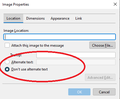Thunderbird print preview hangs
Attempting to print an email, Thunderbird print preview hangs. I searched solutions but thread has closed and applies to previous versions of Thunderbird. The option of resetting printer by right clicking on print_printer is not available in this version.
Afte deleting error logs, restarting Thunderbird and attempting to again print an email, the error log returns the following:
Unexpected event profile-after-change URLQueryStrippingListService.jsm:224 Unrecognized URL: mailbox://Local Folders/Inbox Unknown Collection "thunderbird/query-stripping" RemoteSettingsClient.jsm:160 Successfully loaded OpenPGP library rnp.dll version 0.16+git20220124.f06439f7.MZLA from C:\Program Files (x86)\Mozilla Thunderbird\rnp.dll RNPLib.jsm:92:15 Found 0 public keys and 0 secret keys (0 protected, 0 unprotected) RNPLib.jsm:288:15 Trying to load C:\Program Files (x86)\Mozilla Thunderbird\libotr.dll OTRLib.jsm:64:11 Successfully loaded OTR library C:\Program Files (x86)\Mozilla Thunderbird\libotr.dll OTRLib.jsm:72:13 tb.account.size_on_disk - Truncating float/double number. 2 tb.account.size_on_disk - Attempted to set the scalar to an incompatible value. 2 tb.account.size_on_disk - Truncating float/double number. 6 services.settings: thunderbird/hijack-blocklists has signature disabled RemoteSettingsClient.jsm:1027 Calendar: Couldn't find (GMT+10:00) Brisbane 12 CalTimezoneService.jsm:206 printUI: Printer has empty paperList: undefined using fallbackPaperList print.js:1194 this.availablePrinters[target.printerName] is undefined print.js:1344
All Replies (6)
Image of print preview hang screen when print option is selected from drop down menu or ctrl-p is pressed:
Is this only one particular email? or all emails.
Based on what I am seeing in the error console. Does your printer have a default paper size set in Windows? or is the default windows printer being used actually still exist and turned on?
The code in print.js:1344 is certainly only about the size of the paper it got from the printer object. https://searchfox.org/comm-central/source/mozilla/toolkit/components/printing/content/print.js#1344
Thanks Matt,
The default printer is Adobe PDF printer and has no default paper size. I have just encountered another problem that may be related. When I now try to write an email and insert an image, Thunderbird does not allow it but instead sends an alert - see attached screenshot.
I cannot get past the hung print screen to change any settings for a printer or change the printer.
I find it rather difficult to believe the PDF writer has no paper size. Given PDF essentially renders postscript printer language and the most important thing is post script is paper size.
I don't use Adobe for anything. I use CuteDF Writer to print. This is what it looks like in windows setup.

Notice it specifies a paper size. Setting a page size requires a paper size.
Inserting an image, generally using the menu or other methods.

This leads to the image properties where you set or disabled alternate text.

Hi Matt,
I should have been a bit clearer: Adobe PDF does not have a paper size under the Windows Devices and Printers properties. I looked there because you mentioned a Windows default paper size. It does have a default paper size in all other cases when one can access the print window. The issue is that Thunderbird hangs whilst trying to access the print window where the settings can be set or adjusted. Adobe PDF print window does not hang with any other app but has only just started with Thunderbird. Refer the screenshot in my second post.
In relation to the 'alert' when trying to insert an image, I do understand that clicking one of the options you mentioned enables the image to be inserted. I only only mentioned that because prior to the current problem of not being able to access the print window, that alert did not occur and I thought a Thunderbird update or something may have reset it and also caused the hanging problem.
The attached images are the normal print screens I get in apps that don't have inbuilt printer settings options and for one that does sch as Firefox: