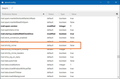I need to change "mail.strictly.mime" from false to true in order to eliminate ?? at sentence end.
When I send an email to anyone (myself included) each sentence in my email has a ?? instead of a period (.) at the end of each sentence. This can be fixed by changing "mail.strictly.mime" in config.editor from "False" to "True." I have been unable to access "config.editor or find "mail.strictly.mime" after serious effort. I use Ubuntu Linux.
Ọ̀nà àbáyọ tí a yàn
Maybe a visual will help.
Ka ìdáhùn ni ìṣètò kíkà 👍 1All Replies (12)
Hi Robert B Moler, The configuration entry mail.strictly.mime is not in Firefox. Which mail service are you using?
Removed post.
Ti ṣàtúnṣe
If you are looking for Config Editor in Thunderbird see this article: Config Editor
My mail server is verizon.net although that is now run by AOL. It is passing strange that I've seen the solution to the problem numerous times on the internet as Tools - Options - Advanced - General - config editor - mail.strictly mime. Change it to true. But indeed I could not find it when I finally was able to open the config editor.
That is odd. I also use Thunderbird and I can find it easily.
I have been able to look at the config editor and indeed the entry mail.strictly.mime does not exist in my version, which I think is the latest version available in Ubuntu linux.
So now I am even more puzzled by the issue of the ?? that appears at the end of every sentence instead of a simple period. The go away if I use a single space between sentences, but the double space habit is hard to break after 70 years of use.
Hello Robert B Moler,
As you are on Linux; please see this thread :
I think that maybe I did not actually see the config Editor that is in my actual firefox version. Under "Tools" there is no "Options" shown now. It was present a few days ago. Earlier when I did have it and I went to "Options" and then to "Advanced" There was no "General" shown, so I could never get to "config editor."
config editor simply does not show up when I navigate to edit > Preferences > Advanced > General.
I think it should appear in General on the right side with nothing to tell you it's a tab. But it definitely does not show up on either General or Advanced.
Ọ̀nà àbáyọ Tí a Yàn
Maybe a visual will help.
Holy Cow! Thanks for that visual. Everything in the top line under the line of tabs is a tab even though they are not highlighted in any way!
No wonder I was baffled.
Thank you for helping out this old man in his dotage!
A picture paints a thousand words...
I'm glad I could help.