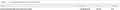How to disable firefox asking if I really want to launch .msi file?
Every time I download *.msi file and try to launch it through firefox last downloads menu (or library window) firefox warns me that this is executable file and asks do I really want to launch this. This is really annoying.
How to disable this warning?
P.S. I do not want to use about:preferences#privacy to disable warning me about insecure downloads! I want to only remove this stupid warning before launching legitimate .msi files just because they are .msi files. I still want firefox to scan all downloads.
Ti ṣàtúnṣe
Ọ̀nà àbáyọ tí a yàn
OK, I've found it in the source code.
Add the following pref: browser.download.skipConfirmLaunchExecutable = true
Code line Bug 1472635 Btw, it's there since Fx63 :).
Ka ìdáhùn ni ìṣètò kíkà 👍 1All Replies (6)
Go to about:config and set browser.download.manager.alertOnEXEOpen = false.
Unfortunately it did not help. I had it on disabled earlier. I have no warning on exe files, only on msi files. This is something new, silently added in firefox 65.
Ọ̀nà àbáyọ Tí a Yàn
OK, I've found it in the source code.
Add the following pref: browser.download.skipConfirmLaunchExecutable = true
Code line Bug 1472635 Btw, it's there since Fx63 :).
Ti ṣàtúnṣe
I created string and set it to true and it did not work. Now I cannot create boolean because it only changes what string says.
...
- Right-click on the pref and select Resetuj.
- Restart the browser.
- Try again to create a boolean preference.
Thanks! That solved the problem, string disappeared after resetting it. Now I created boolean and message is not popping up on msi files!