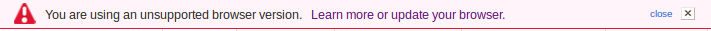My Bank of America warns me that Firefox is not supported (I use Linux)
I want to add my similar experience with Firefox on Linux to the archived discussion at https://support.mozilla.org/en-US/questions/1129022?fpa=1. Bank of America has been warning me that Firefox is not supported on the online banking site. I should use Chrome or Safari, instead. The archived question poster is using Firefox in OSX, I am using Firefox in Linux Mint 17.3, a derivative of Ubuntu. Version 56.0 (64bit).
I've largely ignored the warning across the top line of the site and continued doing business as usual without a hitch. But I have been warned that I can be locked-out without warning.
I wonder, I could falsify my user-agent string and claim to be using Wind Blows?
Thank you.
All Replies (4)
https://support.mozilla.org/en-US/kb/how-reset-default-user-agent-firefox
Many site issues can be caused by corrupt cookies or cache.
- Clear the Cache and
- Remove Cookies
Warning ! ! This will log you out of sites you're logged in to. You may also lose any settings for that website.
Type about:preferences<enter> in the address bar.
- Cookies; Select Privacy. Under History, select
Firefox will Use Custom Settings. Press the button on the right side called Show Cookies. Use the search bar to look for the site. Note; There may be more than one entry. Remove All of them.
- Cache; Select Advanced > Network. Across from
Cached Web Content, Press Clear Now.
If there is still a problem, Start Firefox in Safe Mode {web link} A small dialog should appear. Click Start In Safe Mode (not Refresh). While you are in safe mode;
Try disabling graphics hardware acceleration in Firefox. Since this feature was added to Firefox it has gradually improved but there are still a few glitches.
You will need to restart Firefox for this to take effect so save all work first (e.g., mail you are composing, online documents you're editing, etc.,) and then perform these steps:
In Firefox 54 and below:
- Click the menu button
 and select Options (Windows) or Preferences (Mac, Linux).
and select Options (Windows) or Preferences (Mac, Linux).
- Select the Advanced panel and the General tab.
- Uncheck Use hardware acceleration when available.
- Close Firefox completely and then restart Firefox to see if the problem persists.
In Firefox 55 and above:
- Click the menu button
 and select Options (Windows) or Preferences (Mac, Linux).
and select Options (Windows) or Preferences (Mac, Linux).
- Select the General panel.
- Under Performance, uncheck Use recommended performance settings. Additional settings will be displayed.
- Uncheck Use hardware acceleration when available.
- Close Firefox completely and then restart Firefox to see if the problem persists.
Did this fix your problems? Please report back to us!
If the problem is resolved, you should check for updates for your graphics driver by following the steps mentioned in these Knowledge base articles:
You would have to spoof the user agent and possibly the platform as well in case a website explicitly states it only supports Firefox on Windows and not on other platforms. If you only get a warning bar and want to remove (hide) it then try a content blocking extension.
You can use the Inspector to get the selector.
There are quite a few extensions that are 57+ compatible.
FredMcD said
https://support.mozilla.org/en-US/kb/how-reset-default-user-agent-firefox http://www.howtogeek.com/113439/how-to-change-your-browsers-user-agent-without-installing-any-extensions/
Many site issues can be caused by corrupt cookies or cache.
- Clear the Cache and
- Remove Cookies
Warning ! ! This will log you out of sites you're logged in to. You may also lose any settings for that website.
Type about:preferences<enter> in the address bar.
- Cookies; Select Privacy. Under History, select
Firefox will Use Custom Settings. Press the button on the right side called Show Cookies. Use the search bar to look for the site. Note; There may be more than one entry. Remove All of them.
- Cache; Select Advanced > Network. Across from
Cached Web Content, Press Clear Now.
I have gotten this far..... If there is still a problem, Start Firefox in Safe Mode {web link} A small dialog should appear. Click Start In Safe Mode (not Refresh). While you are in safe mode;
Try disabling graphics hardware acceleration in Firefox. Since this feature was added to Firefox it has gradually improved but there are still a few glitches.
You will need to restart Firefox for this to take effect so save all work first (e.g., mail you are composing, online documents you're editing, etc.,) and then perform these steps:
In Firefox 54 and below:
- Click the menu button
and select Options (Windows) or Preferences (Mac, Linux).
- Select the Advanced panel and the General tab.
- Uncheck Use hardware acceleration when available.
- Close Firefox completely and then restart Firefox to see if the problem persists.
In Firefox 55 and above:
- Click the menu button
and select Options (Windows) or Preferences (Mac, Linux).
- Select the General panel.
- Under Performance, uncheck Use recommended performance settings. Additional settings will be displayed.

- Uncheck Use hardware acceleration when available.
- Close Firefox completely and then restart Firefox to see if the problem persists.
Did this fix your problems? Please report back to us!
If the problem is resolved, you should check for updates for your graphics driver by following the steps mentioned in these Knowledge base articles:
Fred McD, I have come to the point where next step is Safe Mode. I followed your instructions to this point and still am notified of the unsupported browser.
I launch Firefox' Profile Manager, then launch the browser in my choice of a clean profile or the one I've been using. I will experiment in the clean profile, with the custom settings for History set for keeping cookies until I close Firefox, which also clears the cache.
I will report again after the clean profile test. Fred, do you think that's a good alternative plan?
It was good practice, using my Cookie Monster add-on to keep desired cookies. (Browser default is to dump all cookies upon closing.) I watched in one tab open to the Show Cookies window to see a number of cookies there until I temporarily set the Cookie Monster to reject the bank's cookies. The Monster is set to dump all the site's cookies when I select to reject cookies and they are replaced when I set it to accept cookies on the site, in Living Color (and Black-and-White) in the Preferences' Show Cookies window. (Network television would present a program in those words back when color TVs were using the round picture tube and most people had not yet bought one!)
Just to let you know the latest version of Firefox is 56.0.1 Could uninstall then install Full Version Installer from here : https://www.mozilla.org/en-US/firefox/all/ They may take more kindly to you having latest version and updated Flash.
It shows you are running ver 23.0 r0 of Flash please update to Flash Player Version: 27.0.0.170 https://get.adobe.com/flashplayer/otherversions/ Step 1: Select Operating System Step 2: Select A Version (Firefox, Win IE . . . .) Note: Other software is offered in the download. <Windows Only>
Note : Firefox 57 Quantum to be released Nov 14th https://www.mozilla.org/en-US/firefox/quantum/
Please let us know if this solved your issue or if need further assistance.