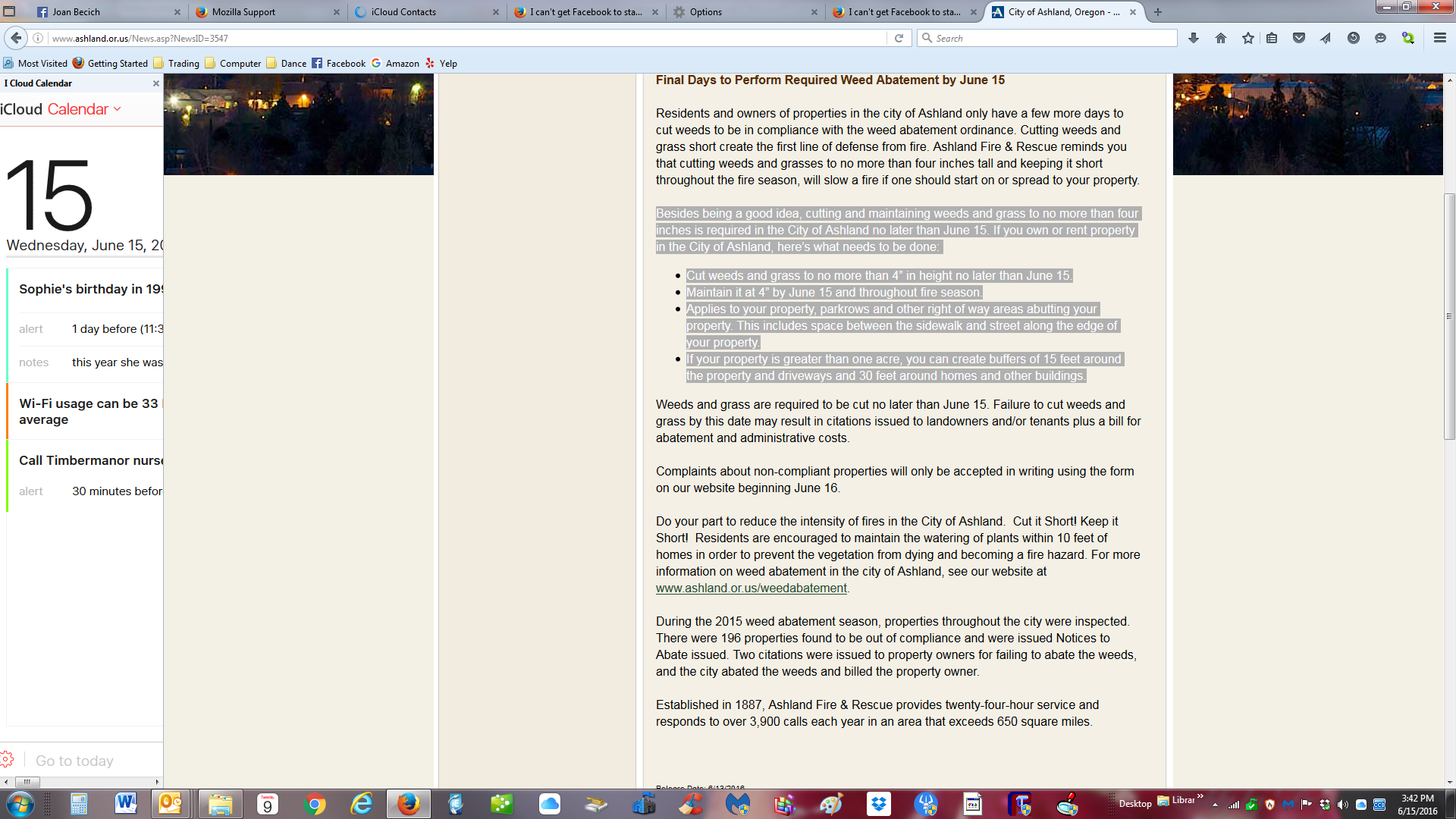window I open is hidden on the left side and I can't see it
I try to open something from my newly set bookmarks, in this case I Cloud Calendar, and just the left side of it is peeking out from under the top page, rather than opening on top. Web pages appear to be cascaded under each other.
I try to open something from my newly set bookmarks, in this case I Cloud Calendar, and just the left side of it is peeking out from under the top page, rather than opening on top. Web pages appear to be cascaded under each other.
All Replies (1)
Right-click that bookmark and open Properties. Then un-check Load this bookmark in the sidebar.