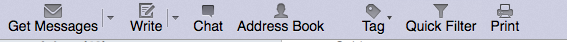Where is print preview command?
Mac version 38.3.0
I don't see a "Print preview" command anywhere? Can't find an add-on for this either? Have I misconfigured something?
All Replies (3)
Additional Tools and Features includes a function called 'Print this Page.' (Open Menu.Customize). You can drag it to the toolbar and when selected, it should present you with a preview and from there you can print.
Nope. That button duplicates the "Print..." command from the File menu. It brings up the Print dialog.
Remember, this is a Mac.
Sorry. I didn't realize that a Mac operated differently than a PC when handling Mozilla functions.