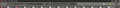How can I change the color and size of the address bar and active tab after updating to 108.0?
Am I wrong when I came to the conclusion that update 108 brought visual changes? On one PC I have version 107.0.1, and on the other I updated to 108 and the appearance changed, after which I decided to remove this version and immediately install 108. I did not change the default theme. The rest of the colors suit me. I'm using a userChrome.css file and have enabled its use (toolkit.legacyUserProfileCustomizations.stylesheets - true).
I am wary of installing any theme because it will surely look bad somewhere else. So I want to do without it.
This is what 107 looks like: https://user-media-prod-cdn.itsre-sumo.mozilla.net/uploads/images/2022-12-14-15-16-03-c4ca42.png
And here it looks like 108: https://user-media-prod-cdn.itsre-sumo.mozilla.net/uploads/images/2022-12-14-15-16-22-c81e72.png
Thank you!
All Replies (1)
It's difficult to understand the full context, but in the right screenshot, the address bar appears smaller (vertically) than the search bar, which is strange. I think it's normal for the main toolbar and Bookmarks toolbar to have the same color background, so I'm not sure what is happening on yours.
Users of various userChrome.css themes/rulesets have reported incompatibilities with Firefox 108.0. Some of these are drastic (tab bar blank or tabs overlap menus) while others are more minor. If Firefox looks normal in Troubleshoot Mode (add-ons and userChrome.css/userContent.css disabled), then you probably need some updates.