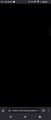Tabs keep showing completely black screen
I keep having a problem on when returning to a tab or someone when opening a link the page is simply shown as a black screen. It appears that the page is loaded in the background but literally nothing is displayed on screen.
Refreshing does nothing. Navigating to a different page does nothing (as in the screen is still black, but Firefox goes through the motions of "loading" the page). Searching does the same.
If I close the tan and then immediately hit undo the page will often be displayed.
This has been going on for maybe 2/3 months now and I have updated the application and my phone multiple times; both are up to do.
I can only assume this is a bug at the stage, but if someone has insight into a work around, that would be great.
Example image showing the page being "loaded" but nothing displayed.
Thom Andrews moo ko soppali ci
All Replies (4)
Thisjis getting worse. Is there no support here?
Hi
What level of enhanced tracking protection do you have set in Firefox for Android? Do you have any add-ons installed?
Paul said
Hi What level of enhanced tracking protection do you have set in Firefox for Android? Do you have any add-ons installed?
Hi Paul,
I have the enhanced tracking protection set to standard (default), and addons wise just HTTPS Everywhere (which perhaps is a little defunct now that Firefox has the feature built in) and AdGuard AdBlocker.
I have the same problem on two devices, both have no add-ons and standard level of protection