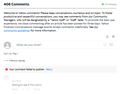Yahoo News: "Your comment failed to publish" Error
For months, now, whenever I try to post a comment on a Yahoo! News article, it reads: "Your comment has failed to published." This only happens in Firefox. My "Privacy & Security" settings are set to "Standard," my "History" set to "use custom settings for history" with settings "Remember browsing and download history" and "Clear history when Firefox closes." so cookies and cache get cleared then.
Sometimes this works when starting a new session. But I shouldn't have to start another session and lose all of my logins just to post a comment on a Yahoo News article.
Anyone else having this problem? Is there an easy and permanent fix? What are you settings set at?
Tất cả các câu trả lời (2)
Just to be clear, clearing cache during a session appears to help with this. But is there some kind of permanent fix? Do you all know of any extensions or add-ons that may cause this? Yahoo has told me they don't have problem with the Firefox browser, so it must be a particular setting.
I need some help with this question. Nothing is currently working.