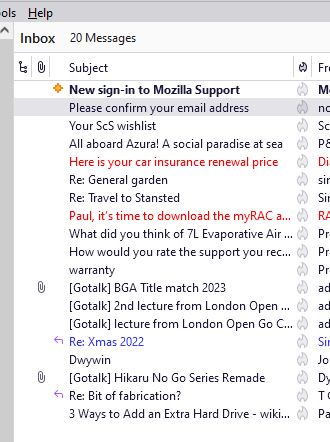Invisible emails
I have had a few emails that did not show up in the inbox listing, so the message count at the top indicated more messages than were listed. Doing a search showed them, and by moving them from the search results to another folder, and then re-searching and moving them back, caused most of them to appear. But not all - I still have a message count of 20, but only 19 listed, see photo 1. Photo 2 shows the hidden email (from Barry Chandler). So the email is there, it's just not visible!
Tất cả các câu trả lời (7)
Perhaps try the images again.
Sorry. Here they are.
Still got the problem. Am I really going to have to stop using Thunderbird, after 3 decades or so?
Have you tried the universal fix all for the last 100 versions of right clicking the folder, selecting properties and then repair button?
Yes. No good. I think it was something to do with threads. Seems to be possible to ignore some emails. I think I have managed to turn threads off completely, and I think the problem has gone away. Yes, lots of uncertainty here.
I had this problem also. (TB ver 128.2.0 esr) I could see an email show up in the Status Bar: "Downloading message 1 of 1", but message would not show up in the Inbox, though total number of emails in Inbox would increment. Search found the missing emails and said they were in the Inbox.
A previous entry here "New emails are not showing in the inbox" 9/20/23 said the problem is in "Threads" and to go to "View/Threads" and click "Ignored Threads" . This solved my problem, but I don't know why only a few emails were affected. (I never do anything with Threads.)
I haven't had a recurrence of the problem, but I have to say that avoiding the problem by never threading anything is not the same as fixing it!