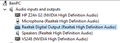Firefox plays no audio
I can hear NO AUDIO on ANY webpage, when in Firefox. I have gone through all the suggestions on this page: [https://support.mozilla.org/en-US/kb/what-to-do-if-firefox-wont-play-any-...] but still have the problem.
Tất cả các câu trả lời (6)
What do you see here? see screenshot Can we see a similar screenshot from you? Also provide hardware info... Desktop, DIY, or laptop? Provide the make and model. From Device Manager, what is your audio hardware and driver version? What is your sound setup? I have my laptops plugged into a usb-c dock and speakers plugged into the dock. Did you try the reset option at the bottom of the screenshot?
Hi jonzn,
Here is the info you requested. Everything is already at the Default setting, so I did not click Reset.
My PC is one I built with an ASUS Z370 ROG Maximus X Hero mobo and an Intel i9-9900KF CPU, 32MB RAM
I use a Sennheiser headset connected to my mobo's audio out 3/8" jacks (one for audio, one for mic)
This sound setup works fine for all audio and voice EXCEPT when using Firefox to play videos.
Được chỉnh sửa bởi radar vào
How about that volume mixer?
Darn it, sorry I had so many screen shots, I forgot the most important one. Here it is THANKS
The Volume Mixer shows every app is set to "Default" All other apps, EXCEPT FIREFOX, work fine (audio and video both work). what now?
Try Refresh Firefox. https://support.mozilla.org/en-US/kb/refresh-firefox-reset-add-ons-and-settings
Also try another version of Firefox. Make sure to install in a different directory from the current install.
If you're running Windows Pro version, I would test in the Sandbox to confirm. https://www.howtogeek.com/399290/how-to-use-windows-10s-new-sandbox-to-safely-test-apps/
You can also try the Audio Reset option at the bottom in your screenshot.
I would also try the good old uninstall and reinstall of Realtek.
Được chỉnh sửa bởi jonzn4SUSE vào