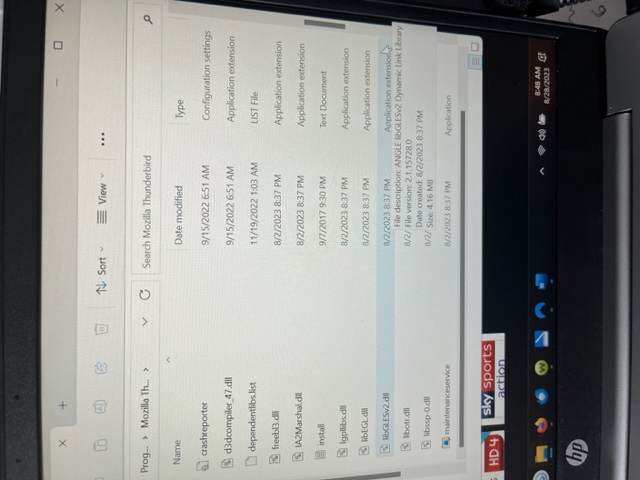Transfering TB data to new computer
I am having a real hard time transfering Thunderbird data to my new computer operating on Windows 11. I am now seeing "Clientbug Select Command is not valid in this state" Can anyone please help me? I really need all my TB data. Thanks so much
Tất cả các câu trả lời (4)
Please describe in detail what steps you took and the OS.
Dave, thanks for your response. So my old DELL laptop operating on Windows 10 and using quite an old version of TB blew up but I did manage to recover TB file memory. See attached. Using a Reader, with this info, I tried to move my TB account to my new HP laptop operating on Windows 11 but I could not. After so much time trying and not being very good with computers I thought it would be a good idea to pay Geek Squad to try and recover my TB files for me and set up on my new laptop. They downloaded a new version of TB and set up an account using my same email address but could not communicate with AOL. “ Authentication failure while connecting to sever imap.aol.com” I have now learned that will not locate my TB files anyway because its on a different version. I have since changed my password with AOL. Not sure how I would change password on TB and probably should not do so on the new version but I am at a loss. Any advice on what to do at this stage would be really appreciated. It's been really frustrating. I love using TB. Thank you!! Martyn
It may help if you provide the server settings you are using for input and output. Verizon and AOL require an APP password when using email clients on a PC. I believe you must go to the AOL site and select the security page and can set up the APP password there. See this page for more info: https://help.aol.com/articles/Create-and-manage-app-password
okay but do I first need to unistall the newer version first or can my TB data be accessed through this? I did not turn on the AOL 2-step authorization process so would I still need to set up an App Password? Must I use the old version shown in the attachments I included in my last correspondence? I am still not sure how to access my old version if that is what I need to do. Thanks.