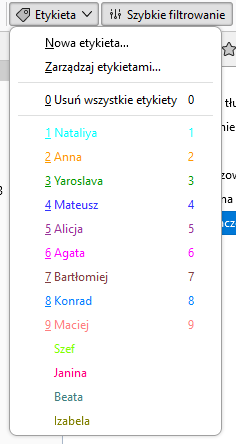Synchronization of labels on multiple computers
Hello, together with my team we are using the same Thunderbird account (email adress). We are also using labales with different colours to mark what we are working on in the moment. In attachement I am sending a screenshot of our current list of labels.
The problem is that some identities/computers don't see some of the labels even though there is simillar labels list on each computer.
Did anyone have simillar problem? Is there any way to synchronize labales on multiple computers that I don't know about?
Best regards, Bartlomiej Lis
Tất cả các câu trả lời (2)
Even if all tags are defined on all computers, they won't sync unless the mail server supports keywords. An alternative to tags is to create separate folders and have each computer subscribe those folders.
Hi and thank you for your reply!
Actualy we are already using the alternative option you propose and we wanted to use tags to mark what we are currently working on in inbox (my team works in hybrid mode).