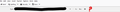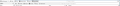Where did the reply and forward buttons go?
With a recent Thunderbird update, there are no longer reply or forward buttons on an opened message. Where did they go? I was able to add the buttons back to the inbox window by right-clicking on the toolbar. But for opened e-mail I've tried looking in Settings, Preferences, right-clicking on toolbars and rebooting the machine and cannot find a solution. Help?
Tất cả các câu trả lời (7)
View>Toolbars>Mail Toolbar
Thanks for the reply David. But I don't have that option. And Composition Toolbar doesn't have it either. See screenshot.
Được chỉnh sửa bởi scarlett2419 vào
You're looking at the wrong screen. That screen shot is from compose screen and you cannot specify forward or reply there. Go to main menu and look for Mail toolbar. Let me know.
I checked again on the main menu screen you suggested. No success. The only things the Mail Toolbar adds is "Get Messages", "Write", "Chat", "Address Book", "Tag", and "Quick Filter". See screenshots.
The default reply and forward are above the message itself. On this bar, right-click and drag to the tool bar.
Thank you for being patient with me. I think I'm confused. The very first screenshot attached to this question IS at the message itself. I agree that the default reply and forward should be there, but only cc: and bcc:. So both the inbox screen and individual message screens do not display reply and forward buttons even with all of the toolbars selected at View->Toolbars->
Can you include a screen shot of what you think SHOULD happen and where you find it? Thank you!
In the attached image, the default buttons are directly above the message on right. These are responsive, in that they appear only as letters if screen is small and expand to words as the screen size increases. The ones on mail bar I placed there by a right-click and then dragging icons there. Let me know how it goes for you.