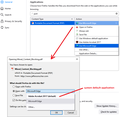Why will Firefox not recognize Flexipdf 2022 as the chosen PDF Viewer? I can set it up in Settings, but every time I try to use it I have to Browse to find it.
Why will Firefox not recognize Flexipdf 2022 as the chosen PDF Viewer? I can set it up in Settings, but every time I try to use it I have to Browse to find it. Even when I check the box for Use this everytime.
Tất cả các câu trả lời (1)
I'm not familiar with that program, but if it is your Windows default for opening PDFs, it should always be suggested in the download dialog without having to browse.
If it is not your Windows default, you still should be able to make it your default in Firefox, but in a small test, if the alternate program isn't my Firefox default for PDFs, it isn't listed in the Download dialog:
** With alternate application as Firefox default **

** With Open in Firefox as default **

It certainly would be much more convenient if all the previously set up alternate applications were listed there!
Mozilla set up a new "Ideas" site for suggested feature changes, at https://mozilla.crowdicity.com/ (uses a separate login, not your Firefox Account).
However, if this was a change from how it used to work, maybe it would make sense to file a bug report here: https://bugzilla.mozilla.org/