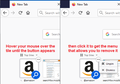Shift+del
Не работает комбинация shift+del, при попытке удалить сссылки в адресной строке.
Не работает комбинация shift+del, при попытке удалить сссылки в адресной строке.
Tất cả các câu trả lời (2)
Hi wes.666,
- Shift+Delete should delete autocomplete matches that Firefox shows when you have typed some text into the address bar
- Shift+Delete does not delete "Top Sites" -- the sites listed automatically when you click in the address bar, before you type any text for Firefox to match
To remove Top Sites, you go through the Top Sites section of the Firefox Home / new tab page. More information: Customize your Firefox New Tab page
Example from the U.S. English version:
<center> </center>
</center>
The location bar drop-down list can show history items, bookmarked pages, pages opened in tabs, top sites, and search suggestions.
You can set what suggestions show when you enter an URL in the location/address bar bar.
- Options/Preferences -> Privacy & Security
Address Bar: When using the location bar, suggest:
History
Bookmarks
Open tabs
Top sites - Options/Preferences -> Search -> Search Suggestions