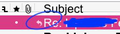View eMail reply to an inbox item
hi After you reply to a message in your inbox, a little left-facing arrow appears to the left of the subject, indicating that I replied to this message.
In other email programs, when I click on that arrow, it will open up my reply email. When I click the arrow in Thunderbird, it simply disappears.
Do I need an add-on or is there some setting I need to adjust? Life is much easier when that works! Thanks !
Giải pháp được chọn
Thank you!!
Đọc câu trả lời này trong ngữ cảnh 👍 0Tất cả các câu trả lời (2)
In TB, this is accomplished by right-clicking the message, Open Message in Conversation (Ctrl+Shift+O), to see all the sent and received messages in the thread. It works the same for sent or received messages.
The arrow indicating Replied does not persist or even appear for some mail servers.
Giải pháp được chọn
Thank you!!