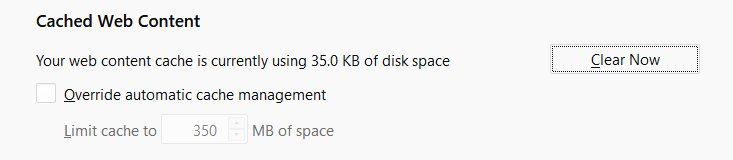Why can't I delete the final 35KB of cache?
I know how to delete cache contents. Every time I exit the Firefox browser, and in preparation to turn off my PC, I access Options/Privacy & Security, and then clear all History (Everything, all fields selected), clear all Site Data, and then click Clear Now to clear all Cached Web Content. Recently that final step has failed to clear the last 35KB of cached web content.
Why? What has changed? Why would Mozilla think that I want to keep some content cached when I clearly want to clear all of it? What must I do to remove all cached web content?
Thank you,
Kate
Giải pháp được chọn
Sometimes the problem is corrupt files. Removing them is the only solution.
Đọc câu trả lời này trong ngữ cảnh 👍 0Tất cả các câu trả lời (3)
Location of the cache/cache2 folder; Windows: *C:\Users\<user>\AppData\Local\Mozilla\Firefox\Profiles\<profile>\ Mac: ~/Library/Caches/Firefox/Profiles/ Linux: ~/.cache/mozilla/firefox/
Close Firefox. Open your file browser to the above, and remove the folder.
It would still have been very useful to have an answer about the why. If this behavior has been implemented there must have been a reason, which would have been useful to know before hacking as suggested to bypass that behavior.
Giải pháp được chọn
Sometimes the problem is corrupt files. Removing them is the only solution.