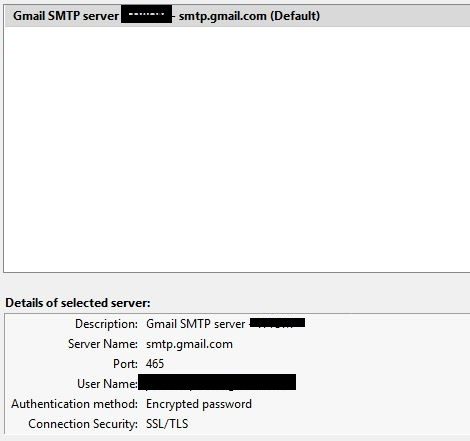Cannot connect to smtp.gmail.com - worked a few days ago
I'm having trouble sending emails from my gmail accounts. It gets stuck on "Connecting to smtp.gmail.com...", after a few seconds an error message appears: "Sending of the message failed. The message could not be sent because the connection to Outgoing server (SMTP) smtp.gmail.com timed out. Try again."
I've confirmed that the settings are being used correctly https://prod-cdn.sumo.mozilla.net/uploads/images/2018-01-18-12-43-59-44a50f.png
And on the smtp settings https://prod-cdn.sumo.mozilla.net/uploads/images/2018-01-18-12-44-02-3ead30.png (username is my email) ... after Google's info: https://support.google.com/a/answer/176600?hl=en
The only thing I'm unsure of is authentication method. Thunderbird's default is 0Auth2, but while browsing the internet the preferred method seems to be Encrypted password. I have, of course, tried both - same problem.
Thunderbird version: 52.5.2 Windows 10 (x64) Incoming email works and SMTP works for another provider (yandex)
Được chỉnh sửa bởi user1452612 vào
Giải pháp được chọn
Turns out it was a firewall issue.
I'm using a VPN and solved it by adding a general rule to Iptables: iptables -A OUTPUT -p tcp --dport 465 -j ACCEPT (Google seems be picky or something)
Đọc câu trả lời này trong ngữ cảnh 👍 1Tất cả các câu trả lời (2)
Giải pháp được chọn
Turns out it was a firewall issue.
I'm using a VPN and solved it by adding a general rule to Iptables: iptables -A OUTPUT -p tcp --dport 465 -j ACCEPT (Google seems be picky or something)
Được chỉnh sửa bởi user1452612 vào
I added the rule and it seems to work. Of course 1 email isn't conclusive. I do hope that this is it though. Thank you.