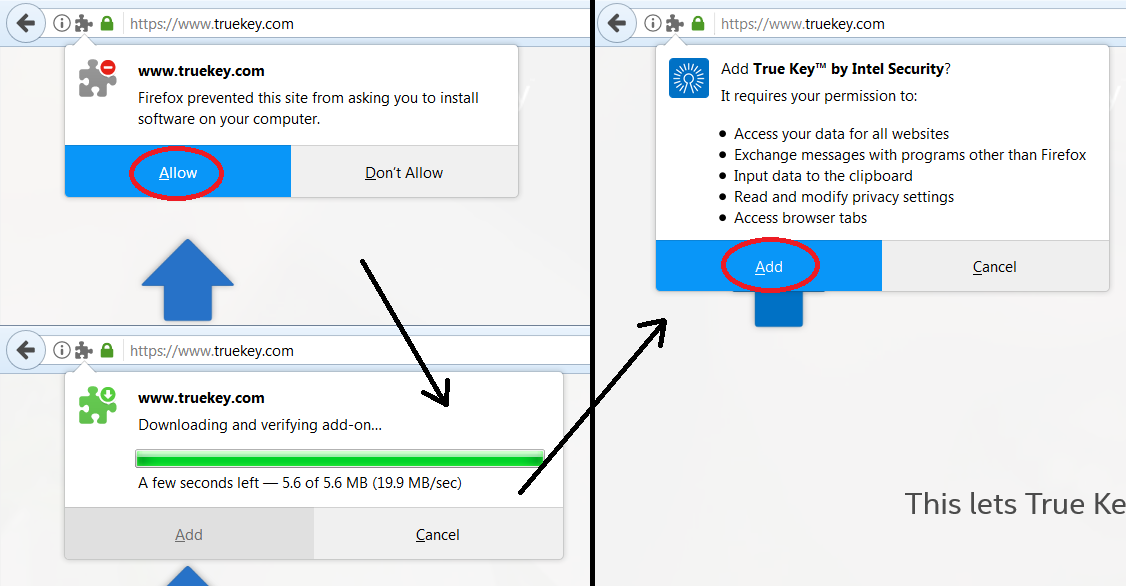I can't find a plug-in, extension or Web API for McAfee's True Key password manager
True Key add-in is enabled in Internet Explorer, on my Win 10 PC. But True Key is discontinuing support for IE. I don't see any add-on listed for McAfee's True Key (formerly Intel True Key). Is there an add-on, or extension? If so where is it? My browser selction is defaulted to Firefox. Thanks, John
Giải pháp được chọn
After a third call from McAfee escalated support, they found and installed Firefox add-on - after uninstalling and re-installing True Key. All my logins now work with Firefox.
Đọc câu trả lời này trong ngữ cảnh 👍 0Tất cả các câu trả lời (3)
Hi John, it's confusing because I can't seem to find a working link, I can only say that if I go to the True Key home page:
And click the white button with Download — It's free then it triggers an extension install. I have attached a composite of the installation sequence. Do you get that?
Thanks for the suggestion. I spent an hour with McAfee support, and there is an issue with True Key & Firefox. Problem escalated. We deleted and re-installed both True Key and Firefox.
Giải pháp được chọn
After a third call from McAfee escalated support, they found and installed Firefox add-on - after uninstalling and re-installing True Key. All my logins now work with Firefox.