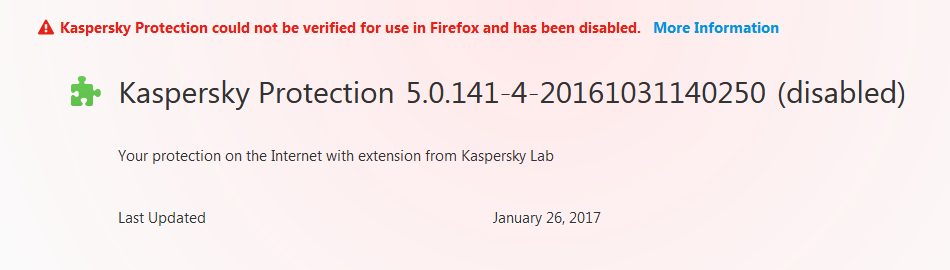Why has Mozilla disabled my anti-virus
I just updated Firefox and a message said that it disabled my Kaspersky antivirus. Why and if it isn't fixed will Mozilla reimburse the money I paid for my antivirus?
Tất cả các câu trả lời (3)
Firefox can only disable extensions that security programs add to Firefox, it can't disable your entire Kaspersky product.
Could you check the Add-ons page to see whether there is an explanation of the problem? Either:
- Ctrl+Shift+a (Mac: Command+Shift+a)
- "3-bar" menu button (or Tools menu) > Add-ons
In the left column, click Extensions. Then find Kaspersky on the right side, toward the bottom. If the "Enable" button is grayed and not clickable, please click the "More" link. That should take you to a page which explains in more detail why the extension is disabled, usually in red lettering toward the top of the page. Could you let us know what that says?
This is what I have. My Adblock has now been disabled as well....not happy
On Kaspersky, if I'm reading that version number correctly, 20161031 means October 31, 2016. Is there any way to update or refresh that file?
On your Adblock extension, which one is it? From what I've seen, the top ad blocking extensions are:
- Adblock Plus: https://addons.mozilla.org/firefox/addon/adblock-plus/
- uBlock Origin: https://addons.mozilla.org/firefox/addon/ublock-origin/