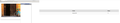pop-up information not displaying in firefox?
Hi there,
Why is the pop-up not displaying the information like Internet Explorer is? I've checked all the pop-up settings and they all look fine...
When I use IE it works fine.... Check the attached screenshots, the one which is working is IE and the one not displaying info on the pop is Firefox...
Please help
Thanks
Tất cả các câu trả lời (6)
Attached screenshots
Nudge
Is this a new issue in the latest version of Firefox or have you had this issue for a while? Or in other words, do you know if this site has ever worked correctly in Firefox and is meant to be compatible with Firefox?
Assuming this site is know to work in Firefox, could you test in Firefox's Safe Mode? In Safe Mode, Firefox temporarily deactivates extensions, hardware acceleration, and some other advanced features to help you assess whether these are causing the problem.
If Firefox is not running: Hold down the Shift key when starting Firefox.
If Firefox is running: You can restart Firefox in Safe Mode using either:
- "3-bar" menu button > "?" button > Restart with Add-ons Disabled
- Help menu > Restart with Add-ons Disabled
and OK the restart.
Both scenarios: A small dialog should appear. Click "Start in Safe Mode" (not Refresh).
Any improvement?
hi there, I've already run it in safemode but still the same issue...
nudge
Sorry, I can't find any useful information about that product. In fact, I couldn't even learn when version 15 was released. Can you find out from your vendor whether they support Firefox?