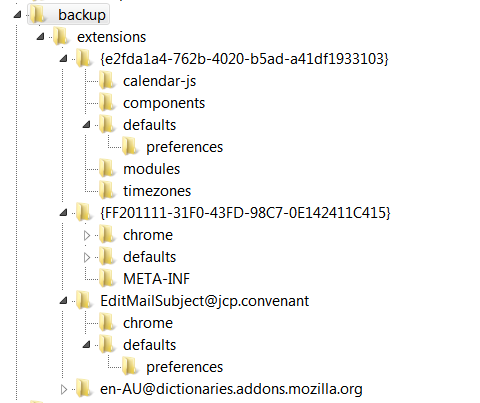Thunderbird will not open. Error "your TH profile cannot be loaded . It may be inaccessible.."
Computer crash. I try and open TH and get above message. I can see that in appdata/roaming/thunderbird only have crash reports profle ini and registry dat. No profile folder.
I decide to restore my PCV from mozbackup (1.1GB) . It cannot as 'PCV file not recognized'. I then convert it to Zip due to lack of recognition. Then extract it. 'Error data 1' of global messages db-aqlite. It is 187 kb on extraction. But extraction proceeds okay. But only 195 MB total of extraction files.
I also have kept a copy of a folder called "7xbt8t9h.default-20160305-2316" only 5.6MB.
How do I proceed. I cannot open Thunderbird.
Giải pháp được chọn
I have solved this. I found my profile in the crash report file. This is in the roaming/thunderbird folder. I snooped around the Crash folder and was surprised to find the 3.2GB profile completely intact. I transferred this to a new folder profile that I made. Thunderbird running well now.
So a tip. The crash report folder may be worth looking at if your cannot find an intact profile.
Đọc câu trả lời này trong ngữ cảnh 👍 0Tất cả các câu trả lời (1)
Giải pháp được chọn
I have solved this. I found my profile in the crash report file. This is in the roaming/thunderbird folder. I snooped around the Crash folder and was surprised to find the 3.2GB profile completely intact. I transferred this to a new folder profile that I made. Thunderbird running well now.
So a tip. The crash report folder may be worth looking at if your cannot find an intact profile.