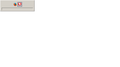strange icon associated with Firefox
Windows 7 Pro Firefox 35.0.1
Yesterday I noticed that when I use ALT-TAB to switch between running programs on my desktop there was a new icon I'd never seen before. There was no text label on it, but if I went to it, I actually went to FF. I confiremed it is associated with FF by closing every other task. The icon only appears when FF is running. There is nothing under windows task manager to associate with it.
It looks like this:
Tất cả các câu trả lời (4)
I may have found the solution myself. Or at least a clue. While investigating something totally unrelated, I was working with ProcessExplorer and noticed in its process navigation pane, the same icon, associated with Trend Micro Office Scan.
That was very good work. Well Done. Please flag your last post as Solved Problem so other will know.
Well, I guess from a FF standpoint the question is somewhat answered. I'd still like to know what's going on between FF and TrendMicro that that icon should suddenly start appearing.
If you open the properties thru a file browser, you can change the icon.