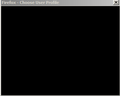Black screen problem on Firefox 33
On Firefox 33, but not on Firefox 32, there is a black screen problem. I was trying to Reset Firefox, but all I got was these black boxes. This even happens when I try to create a new Firefox profile. Can Mozilla fix this for 33.0.1, 34, 35, 36 and other future versions?
Tất cả các câu trả lời (5)
I have included a screenshot
Getting a black screen after updating to Firefox 33 can be caused by a problem with hardware acceleration in Firefox.
Can you start Firefox properly in Safe Mode by holding down the Shift/Options key?
You can try to disable hardware acceleration in Firefox.
- Tools > Options > Advanced > General > Browsing: "Use hardware acceleration when available"
You need to close and restart Firefox after toggling this setting.
- https://support.mozilla.org/kb/Troubleshooting+extensions+and+themes
- https://support.mozilla.org/kb/upgrade-graphics-drivers-use-hardware-acceleration
Note that there is a Firefox 33.0.1 release scheduled that addresses some hardware acceleration related crashes.
cor-el, is the Firefox 33.0.1 update and all future updates fixing the black screen problem? I am not trying "Safe Mode" because I have already disabled "Hardware acceleration".
You can try to start Firefox in Safe Mode by holding down the Shift/Options key to see if that has effect.
Boot the computer in Windows Safe Mode with network support (press F8 on the boot screen) as a test.
It is possible that your security software (firewall, anti-virus) blocks or restricts Firefox or the plugin-container process without informing you, possibly after detecting changes (update) to the Firefox program.
Remove all rules for Firefox and the plugin-container from the permissions list in the firewall and let your firewall ask again for permission to get full, unrestricted, access to install for Firefox and the plugin-container process and the updater process.
See:
Do a clean reinstall and delete the Firefox program folder before (re)installing a fresh copy of the current Firefox release.
- Download the full Firefox installer and save the file to the desktop
https://www.mozilla.org/en-US/firefox/all.html
If possible uninstall your current Firefox version to cleanup the Windows registry and settings in security software.
- Do NOT remove "personal data" when you uninstall your current Firefox version, because this will remove all profile folders and you lose personal data like bookmarks and passwords including data in profiles created by other Firefox versions.
Remove the Firefox program folder before installing that newly downloaded copy of the Firefox installer.
- (32 bit Windows) "C:\Program Files\Mozilla Firefox\"
- (64 bit Windows) "C:\Program Files (x86)\Mozilla Firefox\"
- It is important to delete the Firefox program folder to remove all the files and make sure that there are no problems with files that were leftover after uninstalling.
- http://kb.mozillazine.org/Uninstalling_Firefox
Your bookmarks and other personal data are stored in the Firefox profile folder and won't be affected by an uninstall and (re)install, but make sure NOT to remove personal data when you uninstall Firefox as that will remove all Firefox profile folders and you lose your personal data.
If you keep having problems then also create a new profile.
A black screen startup issue in Firefox 33.0 was fixed in Firefox 33.0.1, according to the release notes and bug 1093071 (see bugzilla etiquette before commenting in bug reports) .
See this article for more information: