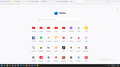Browser interface problem
Suddenly I can't see the New Tab option. My bookmarks are also disappear form the bookmarks bar. I can't bring it back from the bookmark option. What is the problem?
تمام جوابات (3)
I am on Firefox Developer Edition and I have the same issue, I cleared all browsing data and reinstalled Firefox Developer Edition, its temporary fixed it then after closing and reopening it, it disappears again.
Hi.
This is something we are aware of and are looking into. In the meantime, this should help:
- Update to the latest version of Firefox Beta or Dev edition.
- Right-click the toolbar, select the Customize toolbar option, and choose Restore defaults in the lower right corner of that menu.
- If you cannot see the bookmark toolbar, right-click the toolbar, choose the Bookmarks toolbar, and select the Always Show option.
I hope this helps.
To recover from toolbar issues in 132, you need to use "Restore Defaults" in the Customize page once, then customize the toolbars again to your preferences.