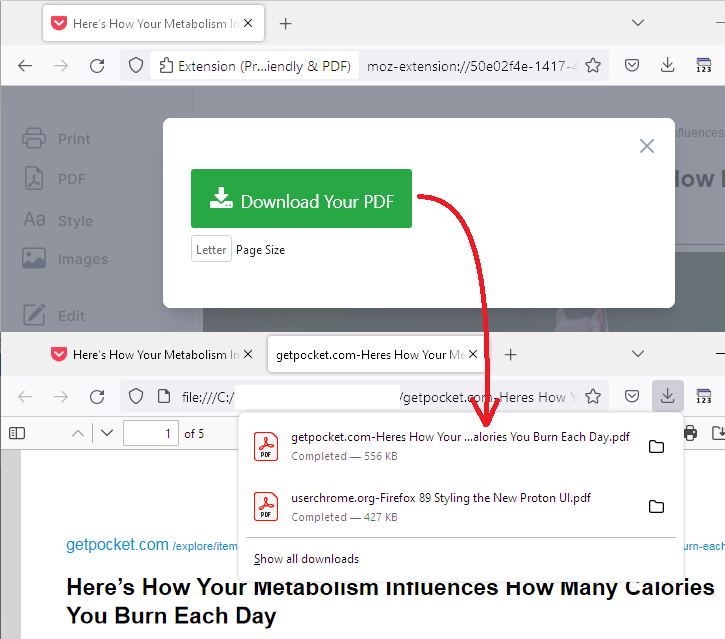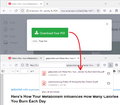Print Friendly & PDF
Two, maybe three updates ago, not sure how many since there seem to have been quite a few the past couple of months, the PDF option in the Print Friendly & PDF extension stopped working. Period. It's still usable for deleting content on a page but when the button to send it to Adobe as a PDF is clicked, a graphic with a large down arrow is shown with a scroll bar that at the end says Download Your PDF. Clicking that brings up a box that says: The page you were looking for doesn't exist.
You may have mistyped the address or the page may have moved.
If you are the application owner check the logs for more information
I've removed and reloaded Print Friendly a couple of times in case that was the source of the trouble. No change.
تمام جوابات (6)
Hi, when I review the screenshots on https://addons.mozilla.org/firefox/addon/print-friendly-pdf/ the second button on the left side of the simplified view is for PDF. Is that the one that isn't working correctly, or is it a different button?
P.S. This site doesn't accept email replies, so please follow up here at https://support.mozilla.org/en-US/questions/1420606.
That's the one.
In a quick test, I didn't see the error. (I tested in a profile that has the default setting for PDF downloads.)
On your system, is the error being displayed in Firefox, or in Acrobat?
Error is displayed in Firefox. Additionally, under Settings I have PDF files set to use Adobe Acrobat.
Does the file appear on the Downloads list (the one that drops from the Downloads button on the toolbar) with an error, or does it not get that far?
It might be necessary to contact the add-on author for suggestions.
It never gets that far anymore.